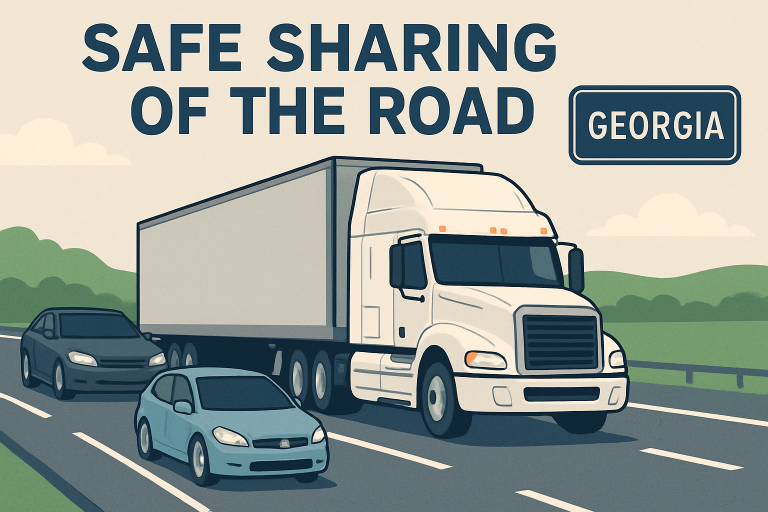Shopify provides a seamless solution for entrepreneurs and businesses looking to establish or grow their online presence. Whether you’re launching a brand-new store or enhancing your existing business with e-commerce capabilities, Shopify simplifies the process with its user-friendly interface and powerful features. From setting up your store to optimizing its performance, Shopify ensures a smooth journey toward building a website on Shopify
Why Choosing Shopify?
Shopify is a leading e-commerce platform due to its simplicity and powerful functionality. Designed to accommodate businesses of all sizes, from startups to established enterprises, Shopify offers a seamless experience with a user-friendly drag-and-drop interface. Its extensive customization options allow businesses to craft a tailored online store, with various themes, apps, and tools that meet specific needs. Whether managing a small product catalogue or scaling to a larger inventory, Shopify grows alongside your business. Its built-in marketing features also support effective SEO, detailed analytics, and social media management, helping create a cohesive and successful online presence.
Setting Up Your Shopify Store
Step 1: Getting Started
To begin building your Shopify store, start by creating an account. Visit Shopify and click “Start free trial.” Enter your email, store name, and password to set up your account. Once your account is created, choose a Basic, Shopify, or Advanced plan based on your business needs. Finally, personalize your store by customizing currency, language, and shipping regions to reflect your brand identity.
Step 2: Domain Selection
Your domain is the cornerstone of your online identity, enhancing trust and search engine visibility. Choose a domain from reputable providers like Shopify, Google Domains, or GoDaddy for a professional and memorable URL. Select a name that represents your brand and maintains simplicity for easy recall. A well-chosen domain will contribute to long-term SEO success. Pairing your domain with a cohesive logo and brand elements ensures a consistent and professional look for your store.
Key Tips for Choosing a Domain:
- Keep it concise and aligned with your brand.
- Opt for a top-level domain (TLD).
- Utilize location-specific extensions (.ca, .co.uk) where applicable.
- Include relevant keywords to boost search rankings.
Step 3: Crafting Your Shopify Store Design
Designing your Shopify website is the next crucial step after setting up your hosting and domain. Select a theme that reflects your brand’s identity and industry while offering both free and premium customization options. For stores with a large product range, opt for themes with advanced search and media functionalities to improve user experience. Utilize the Shopify Theme Editor to personalize colors, fonts, and layouts, ensuring your design aligns with your brand’s unique style. A responsive, mobile-friendly design is essential to provide a seamless experience across all devices. If you require more intricate customization, engaging a Shopify Expert can help bring your vision to life.
Step 4: Building Essential Pages for Your Shopify Store
To create a highly functional and trustworthy Shopify store, focus on developing essential pages that enhance user experience and drive conversions. Start with a compelling Homepage highlighting your brand’s core offerings and identity. Design Collection and Product pages with intuitive navigation to boost product discovery and sales. Incorporate value-adding features such as Bundles and highlight your brand story through an engaging About Us page. Provide multiple support channels on a Contact Us page, and address common queries through a well-structured FAQ section. Ensure legal compliance with key pages like Privacy Policy, Terms of Service, and Shipping & Returns. Integrating blogs and customer reviews will also foster engagement and build customer trust.
Step 5: Streamlining Checkout and Shipping Solutions
A smooth checkout process and reliable payment methods are crucial for maximizing sales on your Shopify store. Shopify simplifies this with built-in features like Shopify Payments, enabling secure credit card processing and integrations with popular payment options such as Shop Pay, Google Pay, and Afterpay. Additionally, Shopify easily integrates with carriers and third-party logistics providers to streamline shipping and ensure a seamless order fulfillment experience.
Step 6: Enhancing Shopify Marketing and SEO
Focus on effective marketing and SEO strategies to elevate your Shopify store’s visibility and drive growth. Shopify’s extensive App Store offers thousands of add-ons for social media, content optimization, and efficient shipping management. By optimizing meta descriptions, titles, and utilizing Shopify analytics, you can improve your store’s performance. With the right tools, you can create a stronger online presence and continue expanding your store’s success.
Step 7: Launch and Post-Launch Success
Before launching your Shopify store, conducting a thorough review is essential to ensure every element works flawlessly. Test all content, links, and functionality to create a seamless user experience. Seek feedback from trusted users to identify and resolve any potential issues. Once you’ve made necessary adjustments, perform a final comprehensive check to guarantee everything is ready for launch.
After activating live mode, focus on driving traffic to your site. Monitor performance regularly and refine your store’s user experience to boost sales and ensure customer satisfaction. Continuous optimization is key to maintaining a thriving e-commerce business.
Wrapping Up
Shopify offers a robust platform for creating professional e-commerce websites tailored to businesses at every growth stage. With its powerful features, customizable design options, and integrated marketing tools, Shopify empowers businesses to build user-friendly stores that foster engagement and drive growth. Whether launching a new business or expanding an existing brand, Shopify evolves with your needs. For expert assistance in setting up your store, connect with our Shopify Plus eCommerce agency.