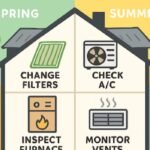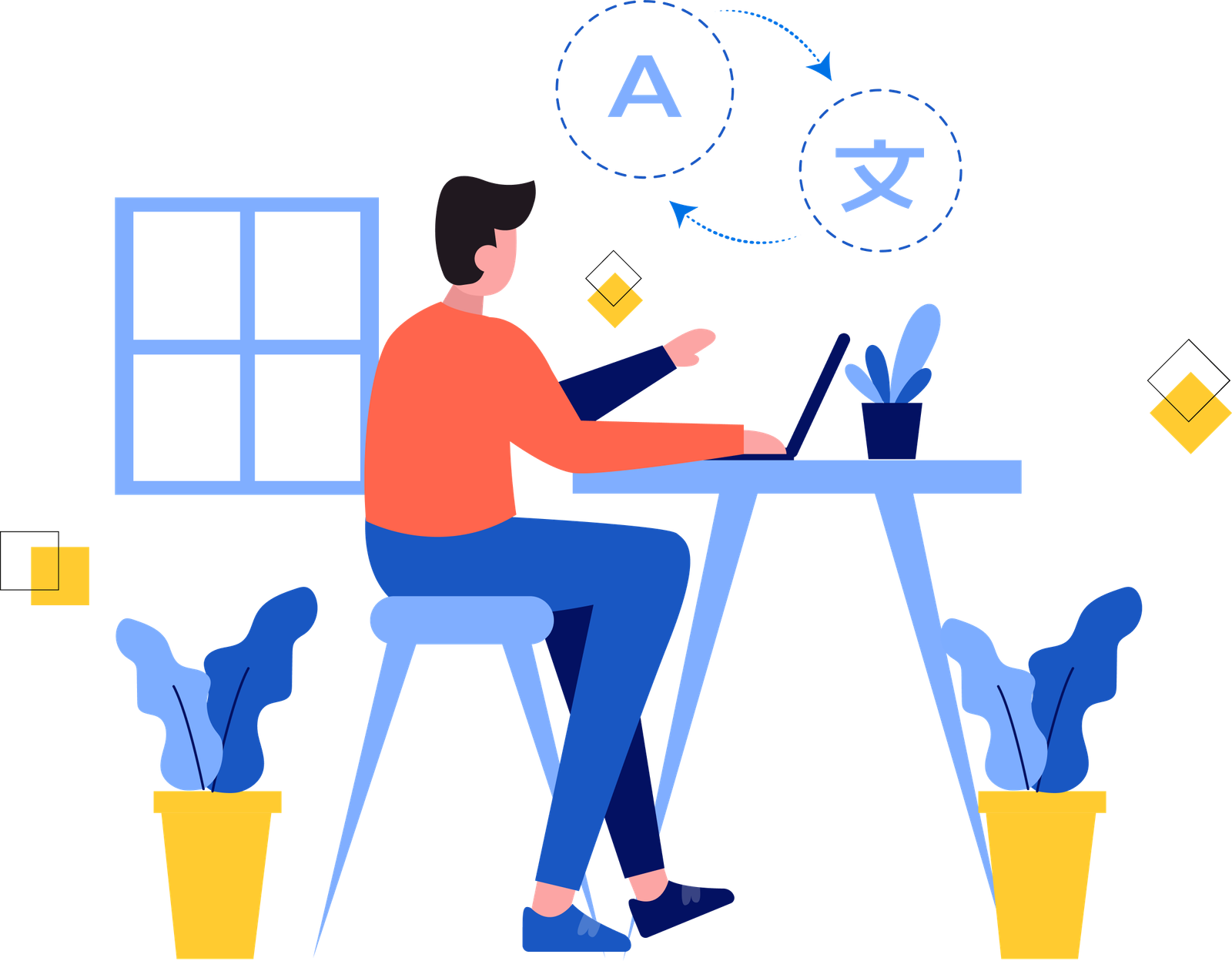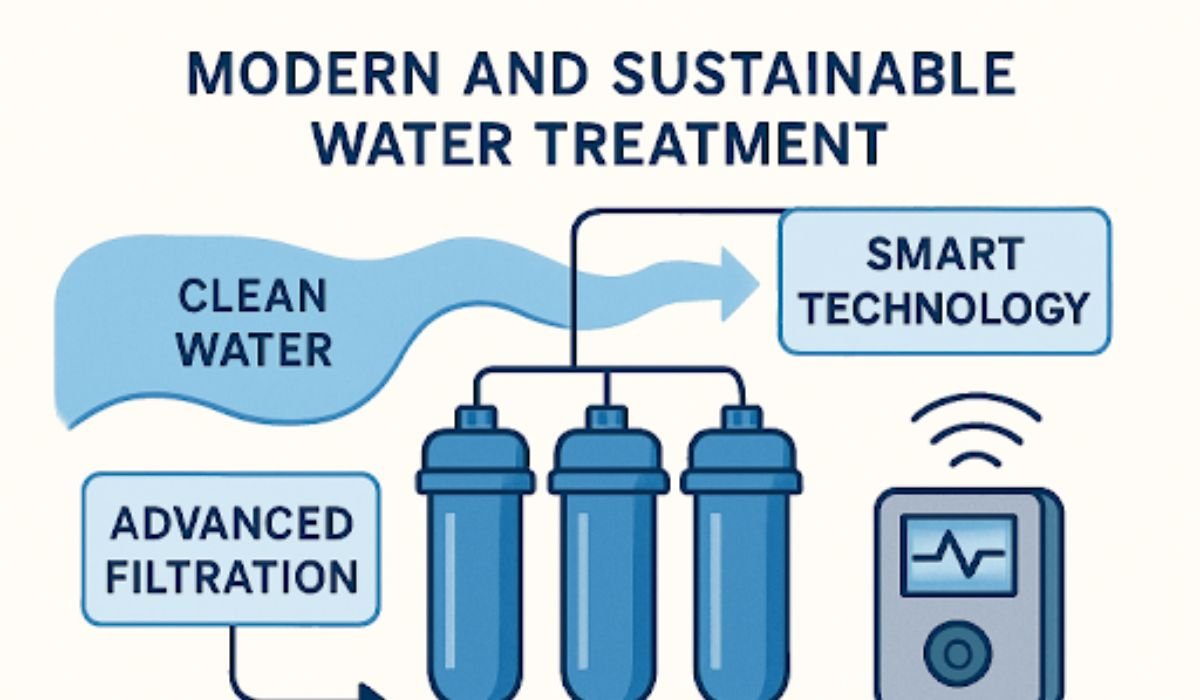n today’s globalized business environment, multilingual communication is more important than ever. If you’re managing SharePoint, you know how critical it is to bridge the language gap between teams in different regions. But what happens when your organization grows and the sheer volume of translation needs becomes overwhelming?
This is where PointFire comes in, offering a powerful solution to automate SharePoint translation, saving time, resources, and effort. Here’s how PointFire streamlines your multilingual SharePoint experience:
The Challenges of Multilingual SharePoint Sites
Managing multiple languages in SharePoint can feel like an uphill battle. SharePoint’s basic multilingual capabilities are useful, but they often leave gaps when it comes to interface translation, document localization, and a seamless user experience. If you’re still relying on manual translation, you’re likely dealing with delays, increased costs, and the risk of errors slipping through the cracks.
Here’s where automating the translation process becomes a game changer. With PointFire, you can translate not just static pages, but every type of content within SharePoint—documents, Word files, Excel spreadsheets, PDFs, and even PowerPoint presentations.
How PointFire Transforms Multilingual SharePoint Management
PointFire’s solution is designed to make the multilingual process easy, fast, and efficient. With just a few clicks, you can localize entire sites in up to 50 languages—no need to search for content or manage multiple systems. Here’s how it works:
1. Fast and Accurate Translation
PointFire leverages neural machine translation to ensure your content is translated with human-parity quality. This is a significant leap from traditional translation tools, as the software learns your organization’s vocabulary and preferences, making future translations more consistent and accurate.
2. One URL for All Languages
Forget the confusion of multiple URLs for different languages. With PointFire, users from different regions will visit the same URL but see the content in their preferred language, ensuring that language differences don’t create barriers to collaboration.
3. AI-Powered Vocabulary Customization
PointFire uses intranet machine translation enhanced by AI to adapt to your organization’s terminology, ensuring accurate and brand-consistent translations.
4. Machine Translation with a Personal Touch
One of the standout features of PointFire is its ability to machine-translate content quickly and cost-effectively, without compromising on quality. For the cost of translating just 200 words manually, PointFire can translate up to 100,000 words. What used to take days or weeks can now be done in seconds—saving you valuable time and money.
The Benefits of Automating Your Translation Process
1. Save Time and Resources
Manual translations can be time-consuming and expensive, particularly if you’re dealing with large volumes of content. PointFire automates the translation process, allowing you to focus on more strategic tasks, while still delivering high-quality, multilingual content.
2. Increased Accuracy
AI-driven translation ensures that your content is accurately and consistently translated, eliminating the risk of human error or misunderstanding. You can rely on PointFire to deliver translations that make sense in context, ensuring that your message is clear, no matter the language.
3. Simplified Workflow
Managing a multilingual SharePoint site used to involve hunting for elements to translate, coordinating with multiple teams, and manually ensuring everything was consistent. PointFire simplifies this workflow by offering a centralized solution that automates many of these tasks, making your life easier and your processes more efficient.
4. Boost Global Collaboration
When teams across different regions can seamlessly access content in their language, collaboration improves. PointFire helps create a cohesive experience that enables global teams to communicate effectively, share knowledge, and work together without barriers.
Why PointFire is the Ultimate Solution for Multilingual SharePoint
PointFire is designed with SharePoint users in mind, offering a solution that complements and extends the platform’s native multilingual capabilities. Whether you’re using SharePoint Online or on-premise, PointFire ensures that your multilingual content is accessible, accurate, and easy to manage.
If translation delays or manual errors have been a roadblock, PointFire’s automation can revolutionize your workflow. The ability to automate SharePoint translation ensures your multilingual content is accessible, accurate, and hassle-free.
Ready to Simplify Your Multilingual SharePoint?
If you’re looking for a way to save time, reduce costs, and improve collaboration across regions, PointFire is your solution. Why struggle with manual translations when you can automate the process with AI-driven accuracy?
Start your free trial today and see how easy it is to create a fully multilingual SharePoint site. Want to see PointFire in action? Book a demo and let our team walk you through the platform.
Don’t let language barriers slow you down. Make global collaboration easier and more efficient with PointFire.