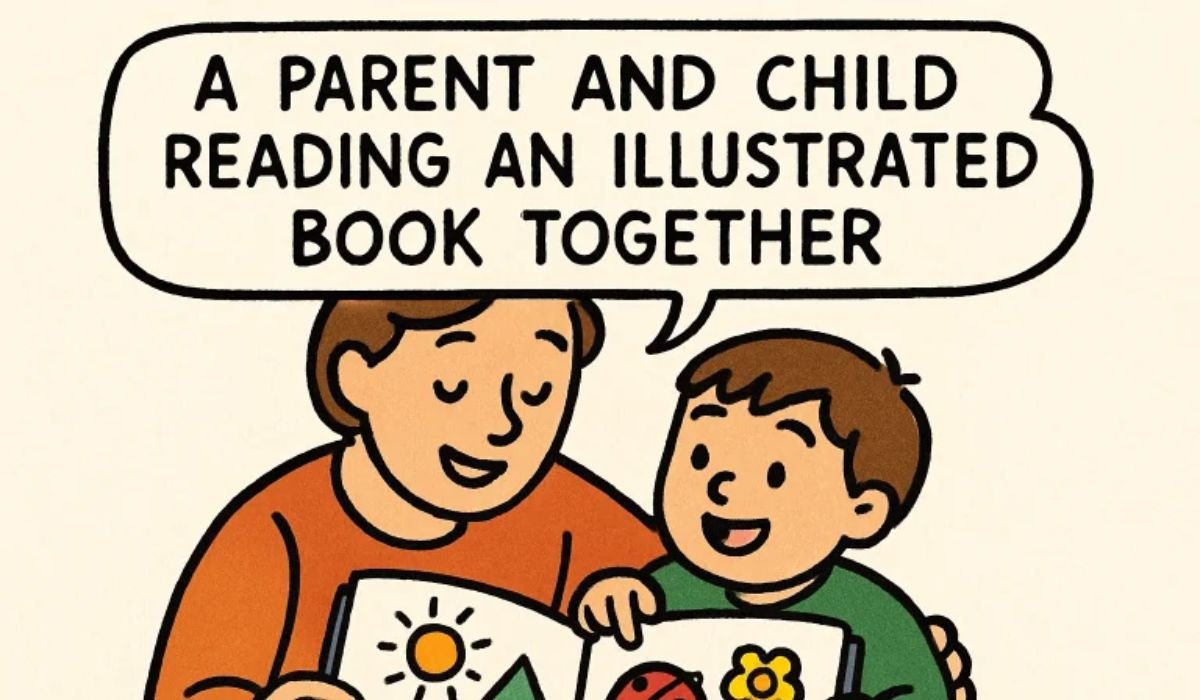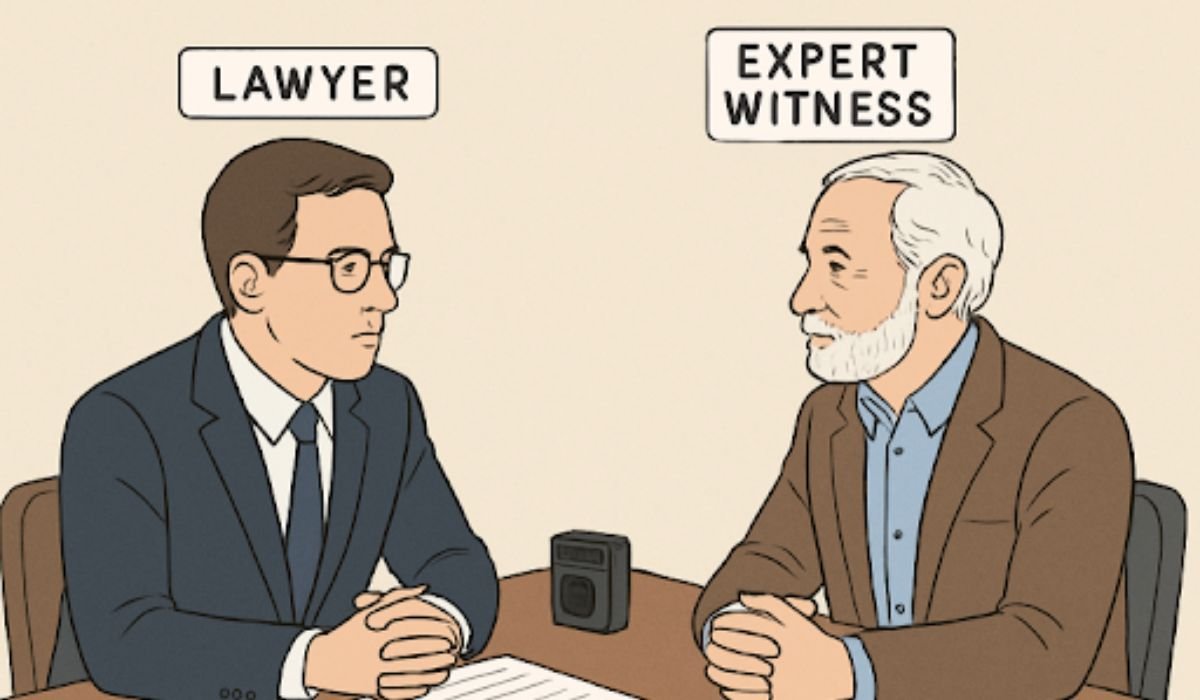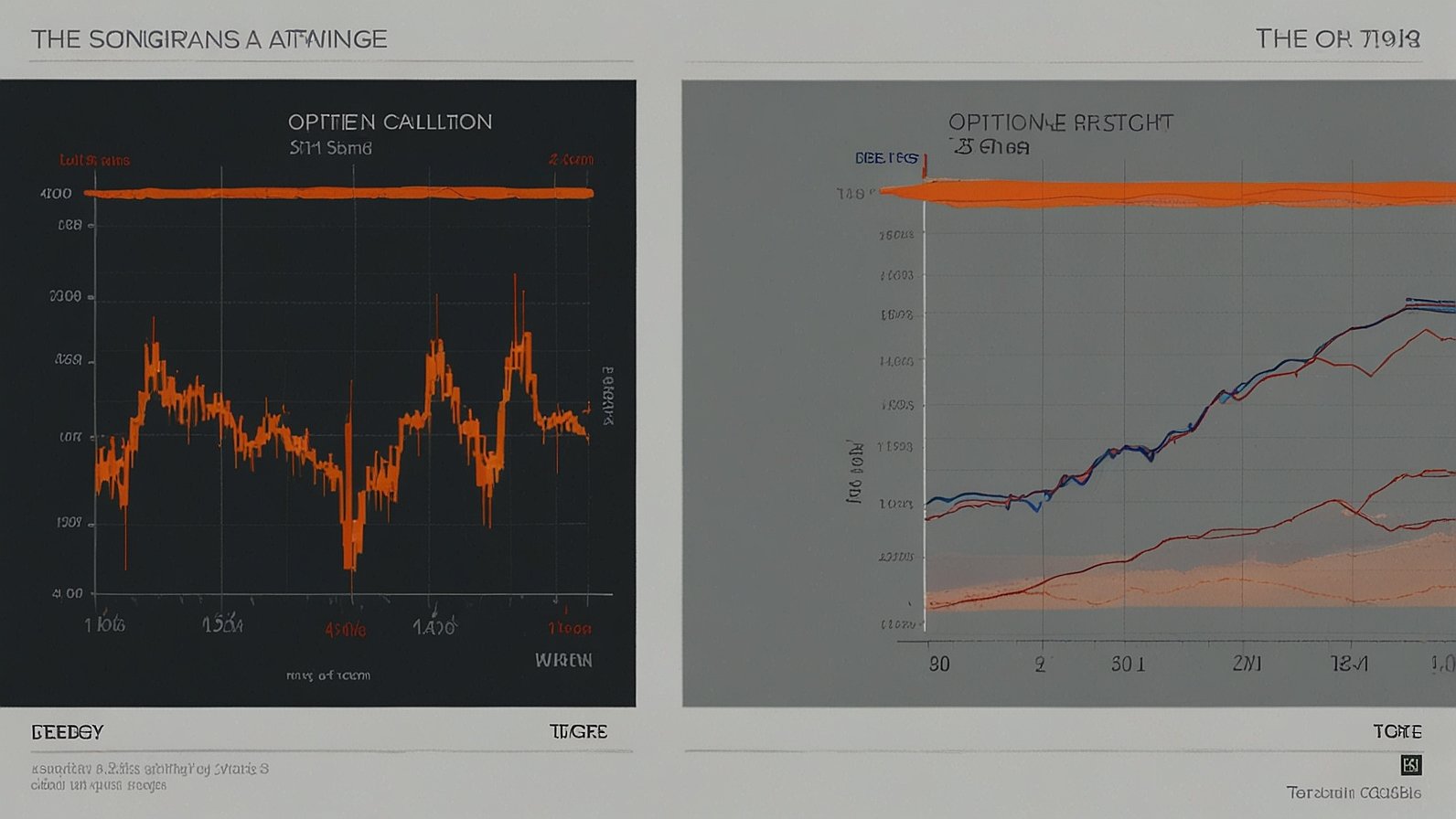Let’s face it: holding students’ attention these days feels like herding hyper-caffeinated squirrels. You know engagement is the magic key to learning, but how do you consistently turn the lock? Enter Gimkit, the game-based platform exploding in classrooms worldwide. But here’s the secret sauce most gloss over: the Gimkit host isn’t just a button-clicker; they’re the game master, the puppet master, the conductor of the learning orchestra. Get this role right, and you transform passive screen-time into electrifying, data-rich educational experiences. Ready to ditch dull drills and become a Gimkit hosting legend? Buckle up.
What Exactly Is a Gimkit Host? (More Than Just “The Person Who Starts It”)
Think of yourself not just as a facilitator, but as the live session architect. You’re the one who:
- Chooses the Battlefield: You pick the specific question kit – whether it’s pre-made gems from the Gimkit library, something you crafted yourself, or even a student-created masterpiece. Relevance is king here.
- Sets the Rules of Engagement: This is where your power lies. Game mode? (Trust me, the difference between “Trust No One” and “Classic” is night and day). Time limits? Player nicknames (Anonymous? Real names? Crazy aliases?)? Can latecomers jump in? You configure it all.
- Opens the Gates: You generate that unique join code or magic link – the golden ticket for students to enter your interactive arena.
- Commands the Action: Once the game is live, you’re the game master. You monitor the pulse of the room – who’s soaring, who’s struggling? You wield quick actions like a digital wizard: freeze the leaderboard to curb despair, unleash power-ups to spice things up, boot a troublemaker (gently, hopefully!), or even add precious seconds if the battle is intense and learning is deep. Your goal? Keep it fair, keep it flowing, keep it fiercely engaging.
- Unlocks the Treasure: After the dust settles, you dive into the motherlode: detailed reports. See how the entire class performed on specific concepts. Drill down to individual student mastery levels. This isn’t just scores; it’s pure, uncut instructional gold for planning your next move.
Simply put: The Gimkit host controls the experience, steers the learning, and harvests the insights. You’re not passive; you’re pivotal.
Leveling Up: The Gimkit Host Workflow (From Setup to Showdown)
Okay, theory’s great. Let’s get practical. How does this hosting gig actually work?
Phase 1: Pre-Game Prep – Laying the Foundation
- Kit Selection is Key: Don’t just grab the first kit you see. Does it align perfectly with your current learning objective? Scan the questions. Are they clear? Challenging enough? Too easy? Pro Tip: Build your own kits tailored to your exact curriculum. It takes time upfront but pays dividends in relevance. Sometimes, letting students create review kits is a genius move (double the learning!).
- Game Mode Mojo: This is where Gimkit shines. Each mode (Classic, Team Mode, Trust No One, Hidden, etc.) creates a totally different vibe and strategy. Want pure knowledge recall? Classic. Fostering collaboration? Team Mode. Introducing healthy paranoia and strategy? Trust No One. My rule of thumb: Match the mode to your desired classroom dynamic and the content complexity. Introducing new concepts? Maybe keep it simple with Classic. Reviewing for a test? Crank up the competition with Hidden Mode.
- Configuration Savvy: This is your control panel. Pay attention to:
- Time Limits: Too short creates panic, too long loses steam. 10-15 minutes is often a sweet spot, but adapt!
- Nicknames: Anonymous can encourage shy students, but real names build accountability. “Allow any Nickname” can be hilarious (and revealing!).
- Late Joining: “Allow late join” is a lifesaver for stragglers or tech issues. Enable it unless you have a strict reason not to.
- Question Order: Random keeps everyone on their toes.
- Balancing (Cash/Crypto): Adjust if one team or player is snowballing out of control. Fairness matters.
- Music & SFX: Seriously, don’t underestimate the power of the right (or wrong) soundtrack! Test volume levels.
Phase 2: Showtime! Hosting Live in the Hot Seat
- Launch & Monitor: Share that code/link clearly (project it!). As players flood in, keep an eye on the dashboard. See who’s connected, spot any confusion fast.
- Game Mastery in Action: This is where you earn your hosting stripes. Be proactive, not passive.
- Dashboard Awareness: Watch the leaderboard movement, but more importantly, watch the room. Are students engaged? Frustrated? Excited? The screen tells one story; their faces tell another.
- Wield Your Powers: Use the “Quick Actions” menu (the lightning bolt icon) like a pro:
- “Toggle Leaderboard”: Freeze it to reduce leaderboard anxiety mid-game. Unfreeze for the final sprint!
- “Toggle Questions”: Pause questions if you need to explain something urgently.
- “Power Ups”: Inject chaos (the good kind)! Activate random power-ups to shake up the standings and give trailing players a boost.
- “Add Time” / “End Game”: Running out of time but the learning is sizzling? Add a minute! Need to cut it short? End decisively.
- “Remove Player”: Rarely needed, but crucial for disruptions. Handle it swiftly and move on.
- Narrate & Encourage: You’re not a silent observer! Give quick commentary. “Wow, close race at the top!” “Team Blue making a huge comeback!” “Remember, photosynthesis inputs are…?” Keep the energy high.
Phase 3: The Aftermath – Mining Data Gold
The game ends. The cheers (or groans) fade. Now, the Gimkit host’s most powerful tool emerges: the Reports.
- Class-Wide Insights: See which questions were universally tricky (needs re-teaching!) and which were aced. Identify overall mastery levels per topic. This is your roadmap for the next lesson.
- Individual Diagnostics: Drill down into each student. See every question they answered, right or wrong. Spot specific misconceptions (“Ah, Sarah keeps mixing up mitosis and meiosis phases”). This is personalized assessment gold, far richer than a simple quiz score.
- Export & Analyze: Download reports as CSV. Integrate this data into your gradebook or use it for targeted intervention groups. Honestly, this reporting depth is what separates Gimkit from many other gamified tools. It turns fun into actionable intelligence.
Also Read: Are Future Innovators Born in STEM Classrooms?
Gimkit Host vs. Player: Who Does What? (A Quick Comparison)
| Feature/Action | Gimkit Host’s Role | Player’s Role |
|---|---|---|
| Kit Selection | CHOOSES the question set (pre-made or custom) | USES the kit selected by the host |
| Game Mode/Options | CONFIGURES mode, time, nicknames, late join, etc. | JOINS with the settings chosen by the host |
| Starting the Game | INITIATES the game session | WAITS for the host to start |
| Join Access | SHARES the unique game code/link | ENTERS the code/link to join |
| Gameplay Control | MONITORS progress via dashboard; USES Quick Actions (add time, power-ups, freeze LB, remove player) | ANSWERS questions; USES in-game earned power-ups/items; COMPETES |
| Data Access | ACCESSES & ANALYZES detailed post-game reports (class & individual) | SEES their own final score/rank; MAY see limited LB during game |
| Overall Responsibility | FACILITATES the entire session; ENSURES engagement & fairness | PARTICIPATES and focuses on answering correctly |
Why Being a Savvy Gimkit Host Matters (Beyond the Obvious)
Sure, students have fun. That’s table stakes. But the real power of a skilled Gimkit host lies deeper:
- Maximized Engagement: You’re not just running a game; you’re actively orchestrating engagement. Your interventions (power-ups, time adds, commentary) keep energy levels peaking when they might otherwise dip.
- Dynamic Differentiation: By monitoring live, you see who needs a challenge (maybe subtly hint they try for higher multipliers?) and who needs support. Post-game reports let you tailor future instruction precisely.
- Authentic Formative Assessment: This isn’t a high-pressure test. It’s real-time, low-stakes data on understanding. Students reveal what they know (and don’t) through gameplay, often more honestly than on a quiz. You might not know this, but the speed and accuracy data per question is incredibly revealing.
- Classroom Culture Builder: Choosing fun nickname options or collaborative modes fosters community. Your energy as host sets the tone – enthusiastic, supportive, focused on learning through play.
- Time Efficiency: Once you’re fluent, setting up and running a targeted Gimkit review or intro session is incredibly efficient. The data you get saves hours of guesswork later.
Here’s the kicker: A poorly hosted Gimkit is just another digital worksheet. A brilliantly hosted Gimkit is a transformative learning experience. The difference is you.
The Final Boss: Your Hosting Journey Awaits
Look, mastering the art of the Gimkit host isn’t about becoming a tech guru. It’s about leveraging a dynamic tool to amplify what you already do best: teach. It’s about reading the room, making split-second decisions to boost learning, and using the incredible data at your fingertips to inform your next steps. Some experts might downplay the host role, focusing purely on the platform, but here’s my take: The host is the irreplaceable catalyst. Without a skilled conductor, even the finest orchestra is just noise.
As tech evolves (imagine AR/VR Gimkit hosting someday!), the core principles will remain: preparation, active facilitation, and insightful reflection. So, dive into those settings. Experiment with modes. Embrace the power-ups. Analyze those reports like a detective. Become the Gimkit game master your students need.
Ready to ditch the sidelines and truly command the learning game? What’s the first Gimkit session you’re going to host like a pro?
You May Also Read: Tips to Improve 9th Grade Reading Comprehension with SpellQuiz
FAQs
Do I need a special account to host Gimkit?
Yep, you’ll need a Gimkit Educator account. Basic (free) lets you host, but upgrading to Gimkit Pro unlocks way more kits, modes, and reporting depth. Honestly, Pro is worth it for frequent users.
Can students join a game after it’s started?
Absolutely! That’s the beauty of the “Allow Late Join” setting (configured before starting). Enable it, and students can hop in even mid-battle using the same code. Lifesaver for tech hiccups or tardiness.
What’s the most important thing to monitor as host during the game?
Two things: Your live dashboard (for scores, who’s active) AND the actual room atmosphere. Is the energy positive? Is anyone visibly frustrated or disengaged? The tech data plus your human observation are crucial.
Can I kick a student out of the game?
Yes, you can. Use the “Remove Player” option in the Quick Actions menu. It’s rare, but necessary sometimes for disruptions or inappropriate nicknames. Have a quick chat afterward if needed.
Are the reports really that useful?
Short answer: Yes. Longer answer: They move Gimkit beyond just fun. Seeing which concepts the whole class bombed tells you what to reteach. Seeing individual question-by-question breakdowns helps pinpoint specific misunderstandings for intervention. It’s data-driven teaching gold.
What’s the best game mode for beginners (host or students)?
Classic is usually the simplest to grasp for everyone. The mechanics are straightforward: answer fast, earn cash, upgrade earning potential. Once comfortable, explore Team Mode or Hidden for more complexity.
Can I reuse the same game code?
Nope. Each live game session generates a unique, one-time-use code. Once that game ends, the code expires. You’ll need to start a new session (and get a new code) to play again, even with the same kit.