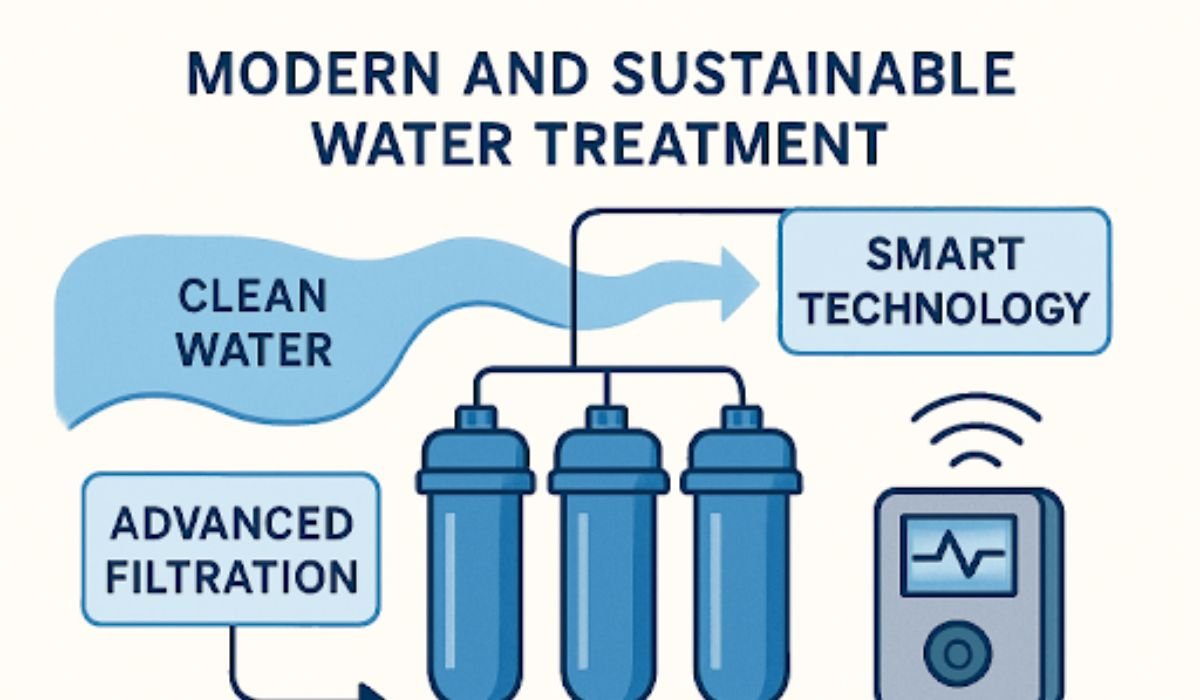You can upgrade your home entertainment with the right Smart TV. But with so many options available, finding the perfect one to fit your lifestyle and preferences might feel overwhelming. But don’t worry—we’ve got you covered!
So, how do you choose the perfect smart TV for your home?
Start by considering the screen size that fits your space and viewing habits, then look at resolution options like 4K or 8K for stunning visuals. Explore display technologies such as LED, OLED, or QLED, and make sure your chosen TV has essential connectivity options like HDMI and Wi-Fi. Don’t forget to evaluate audio quality and factor in your budget, reviews, and warranty options.
Ready to learn more? Let’s explore all the details!
How the Smart TV is Unique From Regular TV?
Smart TVs have revolutionized the way we consume entertainment, combining traditional television with internet-enabled features. Unlike regular TVs, they bring together apps, streaming, and connectivity in one compact device. This blend of technology and convenience has made them a popular choice for modern households. Let’s explore what makes a Smart TV stand out from a regular one.
Internet Connectivity and Streaming Apps
Smart TVs connect to the internet, allowing users to stream content directly from apps like Netflix, YouTube, and Hulu. Regular TVs lack this feature, requiring additional devices for streaming services. With a Smart TV, your favorite shows and movies are just a click away. This integration creates an effortless viewing experience, perfect for binge-watchers.
Interactive User Interfaces
Modern Smart TVs come with user-friendly interfaces that allow easy navigation and personalized recommendations based on viewing habits. Unlike regular TVs, these interfaces are dynamic and intuitive, offering customizable home screens. Voice commands and remote apps enhance the convenience of controlling your TV. This interactive element makes entertainment smooth and engaging.
Access to Smart Home Integration
Smart TVs are designed to integrate with smart home devices like Alexa or Google Home for enhanced functionality. They can act as a hub, letting you control lights, security cameras, or thermostats through your screen. Regular TVs don’t offer this smart connectivity, limiting their role to just playing content. These features make Smart TVs a central part of tech-savvy homes.
Enhanced Connectivity Options
With built-in Bluetooth, Wi-Fi, and multiple HDMI ports, Smart TVs offer superior connectivity compared to regular televisions. These options make it easy to connect gaming consoles, sound systems, and other devices without the need for extra cables. Regular TVs often require adapters for similar connectivity, making Smart TVs a more versatile choice.
Software Updates and Longevity
Smart TVs are equipped with the ability to receive software updates, ensuring they stay up-to-date with new features and security. Regular TVs don’t have this capability, becoming outdated as technology advances. This adaptability extends the lifespan of a Smart TV, making it a future-ready investment. Over time, these updates enhance both performance and value.
Qualities of a Good Smart TV- What Are They?
Choosing the right Smart TV means looking beyond just screen size. A good Smart TV should deliver a blend of performance, functionality, and durability. Here are the essential qualities that make a Smart TV worth your investment.
- High-Resolution Display for Stunning Clarity: The screen resolution, such as 4K or 8K, ensures sharp, vivid images for an immersive viewing experience. It adds realism to movies, shows, and games.
- Responsive and User-Friendly Interface: A smooth interface with intuitive navigation ensures quick access to apps and settings without frustrating delays. Look for customizable layouts.
- Robust Connectivity Options: Multiple HDMI ports, Wi-Fi, and Bluetooth capabilities allow seamless integration with other devices, from sound systems to gaming consoles. Connectivity ensures versatility.
- Smart Features and Voice Control: Built-in voice assistants like Alexa or Google Assistant enhance convenience, letting you control your TV and smart home devices hands-free.
- Regular Software Updates for Longevity: A good Smart TV supports software updates to stay current with new apps, features, and security patches. This ensures long-term usability.
- Excellent Audio Quality for Rich Sound: Clear, dynamic sound complements the visuals, offering an immersive entertainment experience. Additional features like Dolby Audio or surround sound are a bonus.
- Energy Efficiency and Durable Build: Energy-efficient models save power while reducing your electricity bills. A sturdy design ensures reliability, even with frequent use.
How to Choose the Perfect Smart TV for Your Home?
Selecting the perfect Smart TV is a blend of art and science. You need to consider size, technology, and features to find the right fit for your space and lifestyle. Let’s break down the process into simple steps, ensuring a cheap and best smart TV specific to your needs and budget.
Step 1: Screen Size and Viewing Distance
- Measure Your Space: Ensure the TV fits comfortably by measuring the room where it will be placed. Bigger screens suit larger rooms well.
- Determine the Ideal Viewing Distance: Calculate this by multiplying the TV’s diagonal size by 1.5. For a 55-inch TV, aim for about 6.8 feet.
- Choose Based on Comfort: Consider both the size of the TV and how far you’ll sit from it to ensure a comfortable viewing experience.
Step 2: Resolution and Display Technology
- Pick the Right Resolution: A 4K TV balances quality and value for most homes. Consider 8K if you crave crystal-clear images.
- Compare Display Types: LED TVs offer great brightness and efficiency; OLEDs provide superior contrast; QLEDs excel in color vibrancy.
- Align With Your Viewing Preferences: Match the TV’s resolution and display technology with the types of shows, movies, and games you enjoy.
Step 3: Smart Features and Connectivity
- Evaluate Built-in Platforms: Check if the TV supports user-friendly platforms like Android TV or Roku TV for ease of use.
- Confirm App Support: Make sure it includes all your favorite streaming apps like Netflix and Hulu to enjoy a variety of content.
- Assess Connectivity Options: More HDMI and USB ports, as well as Wi-Fi and Bluetooth, enhance the TV’s versatility with other devices.
Step 4: Audio Quality and Budget Considerations
- Check Audio Capabilities: Built-in speakers are essential, but adding a soundbar or external speakers can enhance the sound.
- Plan Your Budget: Decide on a spending limit. Sales and discounts during holidays can also help snag a great deal.
- Consider Audio Outputs: Options like HDMI ARC allow easy connection with external audio equipment for an improved audio experience.
Why Should You Have a Smart TV instead of a Regular One?
Smart TVs are an excellent way to improve your viewing experience in today’s digital world. These advanced devices offer more than just television channels. You can access online content and connectivity options with smart TVs that are not available on regular ones. Let’s explore the benefits of making this switch.
Seamless Streaming and Apps
Smart TVs connect directly to the internet, providing instant access to streaming platforms like Netflix and Hulu. You can watch your favorite shows and movies without additional devices or cables. This connectivity eliminates the clutter of wires and hardware around your entertainment center. The convenience of having everything in one place is a significant advantage.
Enhanced Interaction and Control
With a smart TV, you can easily interact with your device using voice commands or mobile apps. This feature allows you to search for content, change settings, and even control other smart home devices. Regular TVs require manual navigation through buttons or basic remotes. The advanced control options in smart TVs cater to a smoother user experience.
Regular Updates and New Features
Smart TVs regularly receive firmware and software updates that add new features and improve performance. These updates help your TV stay compatible with the latest media formats and applications. Regular TVs do not have this capability, which means they can become outdated quickly. Owning a smart TV ensures you are always at the forefront of technology.
Superior Connectivity Options
Smart TVs come equipped with various ports and connectivity options like HDMI, USB, Wi-Fi, and Bluetooth. This array of connections allows you to easily link devices such as sound systems, gaming consoles, and even your smartphone. Such versatility is rarely offered by regular TVs, making smart TVs a hub for digital entertainment.
Tips to Help You Set up Your Smart TV in Your Home
Setting up a smart TV in your home can be an exciting upgrade to your entertainment system. However, it’s important to get it right to maximize your enjoyment and make the most of its features. Here are some practical tips to help you set up your smart TV efficiently and effectively.
- Choose the Right Location: Place your smart TV in a spot that avoids glare and is comfortable for viewing. Ensure it’s centered in your main viewing area for the best experience.
- Secure Internet Connection: Connect your smart TV to a reliable Wi-Fi network to access streaming services smoothly. A wired connection can provide more stability for streaming high-definition content.
- Optimize Viewing Distance: Position your seating about three times the screen height from the TV for optimal picture quality. This setup helps reduce eye strain and improves viewing comfort.
- Connect Essential Devices: Hook up your gaming consoles, sound system, and other devices using HDMI cables. Ensure each device is correctly set up for immediate use.
- Adjust Display Settings: Tweak brightness, contrast, and color settings according to the lighting in your room. Most smart TVs offer presets that are suitable for different viewing conditions.
- Install Streaming Apps: Download all necessary streaming apps like Netflix, Hulu, or Disney+ from your TV’s app store. Log in to each for quick access to your favorite shows and movies.
- Set Up Voice Control: If your smart TV supports voice control, configure it with your voice assistant. This feature will allow you to control your TV and connected devices with voice commands.
- Configure Parental Controls: For families with children, set up parental controls to manage what content can be accessed. This ensures kids watch age-appropriate shows and movies.
Congratulations on your new smart TV! By following these tips, you’ll be well on your way to enjoying an exciting and captivating viewing experience. Whether you’re streaming the latest movies or gaming, these setups will help you get the most out of your smart TV. Dive into your settings, explore new features, and customize your setup to perfectly fit your home.
Concluding Thoughts
It is an exciting journey to upgrade your home entertainment, but it also involves thoughtful consideration. The articles provided have equipped you with comprehensive guidance, from selecting the right features to setting up your space effectively.
As you move forward, remember that understanding how to choose the perfect smart TV for your home will ensure that your choice enhances your lifestyle and meets your entertainment needs.
With smart TVs’ revolutionary features and integration capabilities, you can embrace the future of television with confidence. Happy TV hunting, and enjoy the richness of a truly smart viewing experience!