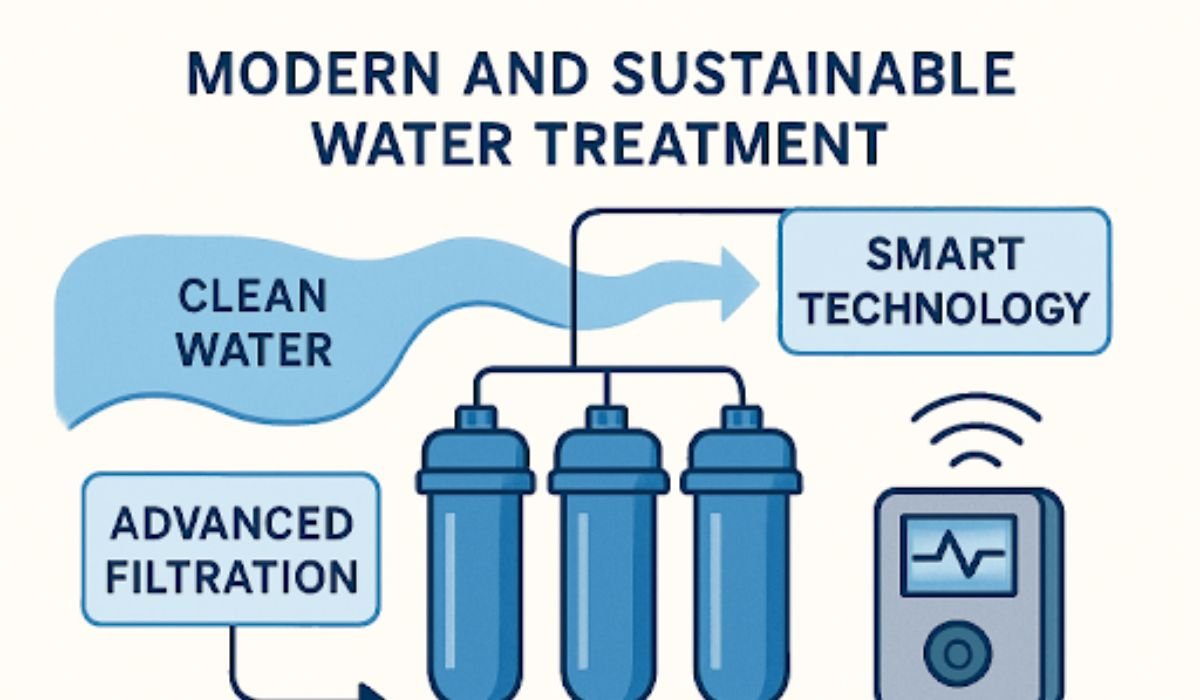Instagram Stories have become an essential way for creators, influencers, and businesses to engage with their audiences. With quick, impactful content, you can tell stories, share updates, or showcase your personality. When you pair the Resso music with the design power of Canva, you get an impressive combo that can turn ordinary Stories into captivating visual and audio experiences. Here’s a detailed guide on how to use Resso’s music with Canva’s designs to create stunning Instagram Stories that resonate with viewers and boost engagement.
1. Why Combine Resso Music and Canva Designs?
Resso offers a huge library of popular and trending tracks, especially in genres that appeal to younger audiences, like pop, indie, and hip-hop. By adding music from Resso, you bring an emotional layer to your Stories, setting the mood and capturing attention right from the start. Canva, on the other hand, provides thousands of templates, elements, and fonts that make creating visually attractive designs simple—even for those without a design background. Combining these two tools can elevate your Stories to a new level, making them visually and audibly engaging.
2. Setting Up Your Canva Account and Choosing a Template
To get started with designing your Story, first ensure you have a Canva account:
- Create a Canva Account: Sign up on Canva’s website or mobile app. The free version offers plenty of templates and features, but Canva Pro gives you access to even more customization options.
- Explore Instagram Story Templates: In Canva, search for “Instagram Story” under the templates section. Canva has a wide variety of pre-made templates for themes like travel, fashion, business, and more. Choose one that matches the mood or theme of your Story.
- Customize the Template: After selecting a template, personalize it by changing the colors, fonts, and graphics to align with your style or brand. Canva’s intuitive interface makes it easy to drag, drop, and edit elements as needed.
3. Selecting the Right Resso Track for Your Story
Resso’s music can set the tone for your Story, so select a track that enhances your message. Here are some tips for choosing the best music:
- Define the Mood: Think about what feeling you want to evoke—happy, nostalgic, energetic, or calm? For example, upbeat pop music is great for travel or lifestyle content, while mellow indie tracks might suit reflective or inspirational Stories.
- Explore Trending Tracks: Check out Resso’s trending or genre-specific playlists to find popular tracks that resonate with audiences.
- Consider the Lyrics: Resso’s lyrics feature is perfect for Stories where the lyrics align with the visual message. You can use lyrics as a storytelling tool, giving viewers another way to connect with your content.
4. Designing Your Story in Canva
Once you’ve chosen your template and music, it’s time to create your visual masterpiece. Here’s how to design an Instagram Story that stands out:
a. Customize Colors and Fonts
- Match Colors with the Music’s Mood: For an upbeat song, use vibrant colors; for something softer, go for muted or pastel shades.
- Choose Fonts that Align with the Vibe: Canva offers a range of fonts, from bold to cursive. For a high-energy song, go for bold fonts; for romantic tunes, script fonts work well.
b. Add Visual Elements
- Include Shapes and Lines for Visual Interest: Canva provides simple shapes like circles, squares, and lines, which you can place strategically to enhance your design.
- Use Icons and Stickers: Canva’s icons and stickers can add personality to your design. If you’re promoting a product or event, use relevant icons to direct attention.
c. Incorporate Text Overlays
If your Resso track has meaningful lyrics, display snippets of them as text overlays to deepen the impact. You can adjust the text’s position, color, and size to ensure it complements the visual without overshadowing it.
5. Adding Resso Music to Your Instagram Story
Once you have your Canva design ready, the next step is adding Resso music to your Story:
a. Save and Download Your Canva Design
After finalizing your Canva Story design:
- Click on ‘Download’: Choose a high-resolution download format, typically PNG for image-based Stories or MP4 if you’ve added animations in Canva.
- Save the File to Your Device: Make sure it’s accessible on your mobile device for easy upload to Instagram.
b. Import the Design to Instagram and Add Music
To combine the Canva design with Resso music on Instagram:
- Open Instagram and Go to Stories: Swipe right on the home screen to open the Stories camera.
- Upload Your Canva Design: Choose your downloaded Canva design from your gallery.
- Add Music from Instagram’s Music Feature:
- Tap the sticker icon and select the “Music” sticker.
- Search for the Resso song title (Instagram has many popular songs in its library). If the song is available, you can add it to your Story, and it will automatically play in sync with your design.
Note: If Instagram does not have the Resso song you want, consider using a third-party app to combine your design with the audio track before uploading.
c. Sync Lyrics and Visuals
If the song’s lyrics are available on Instagram, you can show them in real-time with your Story by selecting the “Lyrics” display option in the Music sticker. Adjust the font style and color to match your Canva design for a cohesive look.
6. Engaging Your Audience with Interactive Elements
Boost viewer engagement by using interactive elements within Instagram Stories:
- Polls and Questions: Ask viewers questions or create polls related to the song or topic of your Story.
- Hashtags and Mentions: Add relevant hashtags and tag Resso or artists if applicable. This can increase your Story’s reach and potentially attract new followers who share similar interests.
- GIFs and Stickers: Use GIFs and stickers to make the Story more engaging. Choose options that match the theme of your music and visuals.
7. Tips for Making Your Stories Go Viral
To make the most of your Resso-powered and Canva-designed Instagram Stories, keep these tips in mind:
- Stay On-Trend: Use trending songs on Resso that are popular among your target audience. Check the “Trending” section regularly.
- Post at Peak Times: Share your Stories when your followers are most active to increase engagement.
- Keep It Short and Impactful: Instagram Stories are viewed quickly, so keep the message simple and impactful.
- Use Story Highlights: If the Story is related to a brand or promotion, save it to your Instagram Highlights for future views.
8. Bringing It All Together: Example Story Ideas
Here are a few ideas to inspire your Instagram Stories:
- Daily Motivation: Use an inspirational quote with a motivational Resso song in the background, paired with simple graphics or sunrise imagery from Canva.
- Travel Story: Combine a cheerful or reflective Resso track with Canva templates that include travel icons, text overlays, and location-based stickers.
- Product Launch or Showcase: Use Resso’s upbeat music and bold Canva designs to showcase a new product, adding a “Swipe Up” link for more information.
- Memorable Moments: Highlight memorable events, like birthdays or graduations, with emotional songs from Resso and Canva’s celebratory templates to make the moment special.
Conclusion
Creating stunning Instagram Stories with Resso music and Canva designs is a powerful way to engage and captivate your audience. By pairing the right song with visually appealing design elements, you can craft Stories that stand out, tell a story, and connect emotionally with viewers. So, dive into Resso for music inspiration and unleash your creativity with Canva to make your Stories unforgettable. Whether you’re promoting, storytelling, or simply sharing, this combination will elevate your content and help you make an impact.