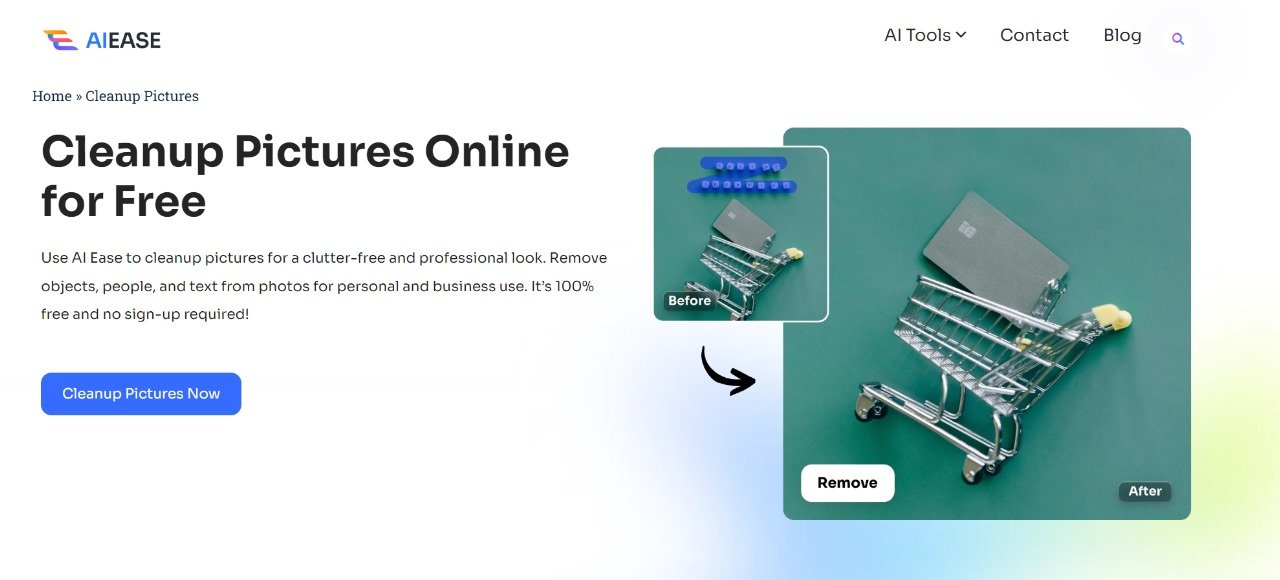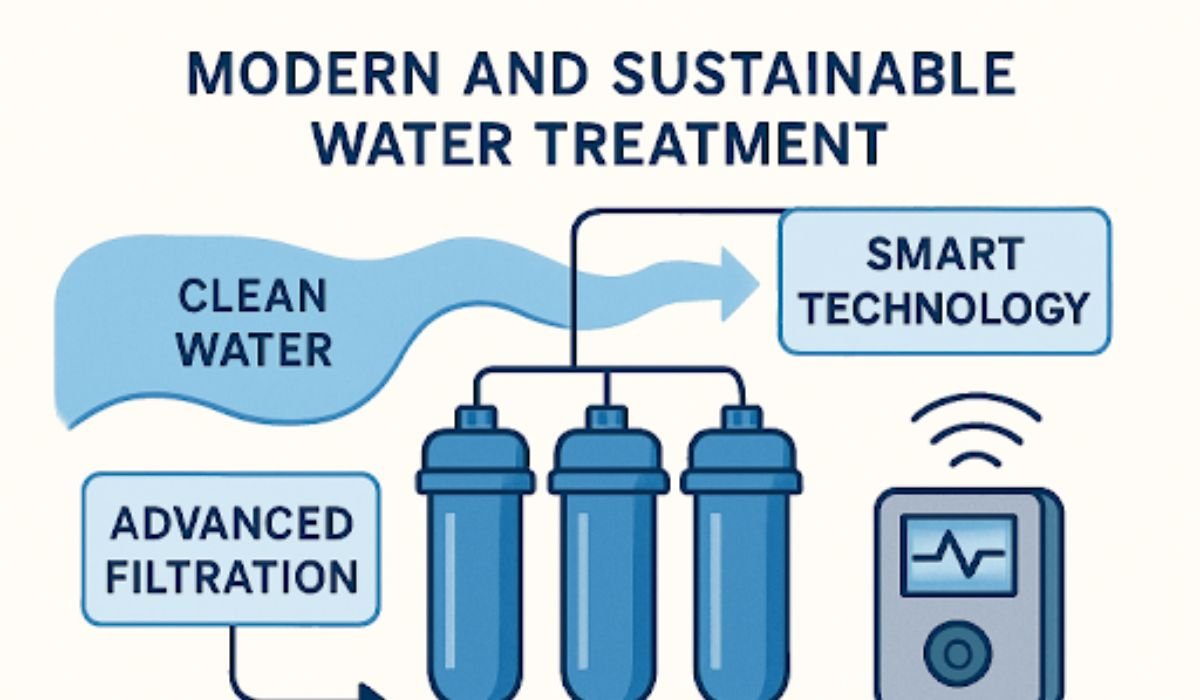Whether you are in a public or a busy space, the perfect photo is hard to capture with a lot of people showing up in the background. From a beautiful landscape to a family gathering, or whenever you simply want attention on the main subject without any extraneous distraction, you’ll find that. Fortunately, as AI technology has advanced, it is now easier than ever to remove unwanted people from photos quickly and cheaply.
Now, you can remove people from photos in seconds using tools that don’t require any special editing skills, such as AI Ease. In this guide, we’ll walk through how you can use AI to quickly clean up pictures so that your images are polished and distraction-free.
The Advantages of Using AI for Photo Cleanup
Before now, people had to remove unwanted elements from a photo using a complicated and time-consuming piece of professional software like Photoshop. With AI Ease, you can now edit your photos easily, even without prior editing experience. Still not convinced that AI can not only elevate your photo editing process but can actually scale your work to a full-blown side hustle? Coursiv teaches you how to leverage AI tools to their full potential, learn to work smarter – not harder in an AI-driven future. Here’s why using AI to remove people from photos is a game-changer:
Fast and Accurate Edits
Since AI technology has made photo editing faster and more precise than ever, this has transformed photo editing. Compared to other software that involves manual editing, AI-based tools work to identify unwanted people in photos without manual intervention. For instance, when first working with AI Ease, you can simply click a few times to remove distracting elements or background figures instantly. This fast and accurate technology helps you receive high-quality results in seconds, but it’s also great if you’re in a hurry or you need to edit many photos at once.
Simple and User-Friendly
Some do not have time, and some don’t have a desire to learn complex editing tools. AI Ease still lets you create professional-looking results without you having to be a tech expert. Simplicity is what the platform is meant for; removing people from photos enables you to do it with a few simple steps. Its ease of use makes it understandable as it’s available to anyone who wants to improve their social media images, a casual user, or a small business owner who wants to improve their online presence.
Maintains High Photo Quality
However, one of the biggest fears of photo editing is image quality loss. When taking away people or things from a photo, it is vital to keep it natural and so sharpness and detail is important. To address this, AI Ease behind the scene will keep the original resolution and detail level of your photo, so that you’ll be left with a high definition photo and nothing will show after processing the final photo. That way, your photos always seem to have been clutter free, no manipulation.
Quick Steps to Remove People from Photos with AI Ease
It’s fast and simple to use AI Ease to clean up pictures and get rid of people in photos. Here’s a step-by-step guide on how to achieve a polished, distraction-free photo in seconds:
1. Upload the Image
First off go to the AI Ease Cleanup Pictures tool on the site. You can drag the given image to this page to upload it for further editing. All you have to do is drag your photo into upload area or click on the upload button and choose your photo from your device. AI Ease also works with many file types for you don’t have to worry about compatibility.
2. Select the People to Remove
When you upload your photo, you’ll be able to remove unwanted people or objects. AI Ease offers two primary tools for this:
Brush Tool: Using the brush tool you can paint that exact area where the person should appear. Its advantage is that it’s a fine tool for smaller detail focused edits like removing a single person or a smallest detail.
Rectangle Tool: If you need to erase a larger aspect or various individuals, the shape instrument gives you the option to draw a crate over the piece you wish to erase. And if you have an image that’s rich in crowds, but you’re looking to clear out larger portions of the image, this is especially useful.
After choosing the tool, simply mark the area or person you want to remove. The technology behind AI Ease then takes your selection and automatically runs it through the AI, blending it in for a natural result.
3. Refine for Perfection
Once AI Ease is finished editing the first time, you may want to touch it up for that perfect polished final look. Indeed, the eraser tool lets you bring back any part of the image you might want to save, providing more control when making the edit. Also, if you’re working on a complex background or more than one person in your photo, this feature comes in handy, as it makes sure everything looks natural and polished.
4. Download and Save the Edited Image
So, when you have finished playing around and edited the photo to your liking, then it’s time to download it. Clicking download nixes unwanted people or other distractions from your photo, which gets saved in high resolution to your device. In other words, you’re left with a picture that has little distractive elements but rather keeps the focus on your perceived good subject: a breathtaking landscape, a family portrait, or a professional headshot.
Why AI Ease is the Best Tool for Quick Photo Cleanup
AI Ease stands out from traditional editing tools for a few key reasons:
Fast, Free, and High-Quality
However, traditional editing tools can be expensive and time-consuming, particularly if you aren’t already using them. Then there’s AI Ease, a fast and free alternative that’s of high quality. This means you can adjust fast without downloading any software. Therefore, it’s available to anyone who has access to the internet. In contrast to the costliness of other tools that aim for similar results, this combination of speed, accessibility, and quality makes AI Ease the perfect tool for those on a budget who just want their results to be nice and polished.
Ease of Use for All Skill Levels
AI Ease is designed with the newbies in mind, so you can use it to produce professional-level edits without any prior knowledge. Unlike complex software, which requires technical skills, AI Ease’s simplicity makes it suitable for all levels, as you are able to navigate the editing process simply. From photography fanatics to people looking to improve their personal photos, AI Ease provides easy-to-use tools that provide great results every time.
Final Thoughts
These days, it doesn’t take advanced software or hours of editing to remove people from photos. To clean and make edits in photos, AI Ease’s remove people from photos and cleanup pictures features let you do so with clean professional quality edits in just seconds.
With AI Ease, you don’t need to do any extra hassle to improve your picture; whether you’re getting images ready for social media, working together with loved ones with images, or capturing scenic pictures on the street. Try it and see how power of AI driven photo cleanup can bring your favorite moments to the forefront.