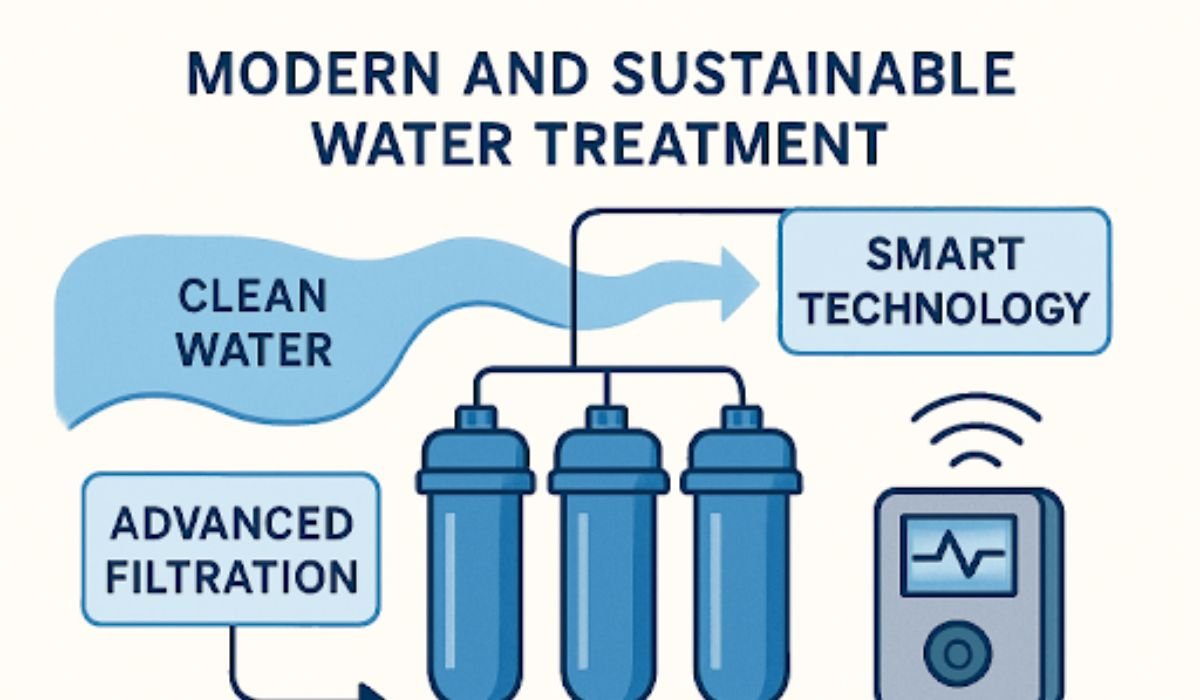Today’s digital landscape requires efficient server management. IT performance can be dramatically improved by monitoring, troubleshooting, and controlling servers remotely. A powerful tool available to those using Dell PowerEdge servers is the iDRAC License. Integrated Dell Remote Access Controller (iDRAC) enables remote management of servers, which is essential for maintaining smooth operations and ensuring that your IT infrastructure is always functioning appropriately.
What is an iDRAC License?
An iDRAC license is key to managing Dell PowerEdge servers. iDRAC itself is built into the server motherboard and provides out-of-band management features, allowing system administrators to monitor system health, perform diagnostics, and even manage system configurations without physically interacting with the server. This tool becomes particularly useful when servers are situated in distant data centers, as it allows full server control from remote locations.
When activated through an iDRAC license, the management capabilities become even more robust, providing access to advanced features such as:
- Remote Console Access: Administrators can log into the server even when the operating system is down.
- Virtual Media: Mount ISOs or external media remotely for system upgrades or troubleshooting.
- Power and Thermal Management: Monitor and control power consumption and server temperature.
- System Monitoring and Alerts: Real-time monitoring and alerts for system health and failures.
Why is an iDRAC License Required for Server Management?
For businesses that rely on servers for critical operations, managing and troubleshooting systems efficiently is paramount. The iDRAC license simplifies this by offering several advantages that help businesses save time, reduce downtime, and ensure reliable server performance.
- Remote Server Access: The most significant benefit of an iDRAC license is the ability to access your server remotely. Even if a server is located in a different city, state, or country, IT administrators can connect to it without traveling to its physical location. This allows for immediate troubleshooting and management in the event of failures or required updates.
- Simplified Troubleshooting: With features such as remote diagnostics, event logging, and system health alerts, iDRAC enables quick identification and resolution of issues. If the operating system crashes or the server is unresponsive, the iDRAC interface remains accessible. This means administrators can troubleshoot and resolve issues without waiting for local access to the server.
- Enhanced Security: Companies that rely on data-driven operations are concerned about security. iDRAC provides secure, encrypted access to the server, ensuring that only authorized personnel can manage and control the system. Additionally, the ability to remotely shut down or reboot servers adds another layer of security during maintenance.
- Power and Performance Management: iDRAC allows administrators to optimize power consumption and track performance. Features like power capping help businesses control energy usage, which can save data centers significant costs. Thermal management ensures that systems run efficiently without overheating, extending hardware lifespan.
Different Versions of iDRAC Licenses
Licenses for iDRAC are available in several versions, with iDRAC 8 and iDRAC 9 being the most common. These versions are designed to provide more advanced features as businesses scale. Choosing the right iDRAC version depends on the specific requirements of your organization and the complexity of the infrastructure.
- iDRAC 8 License: Ideal for smaller organizations or those with basic remote management needs. It includes essential features like virtual media support, virtual console access, and power monitoring.
- iDRAC 9 License: Offers a broader range of capabilities, including HTML5-based remote console access, enhanced diagnostics, and better integration with Dell’s OpenManage Enterprise. This version is suited to large data centers and enterprises with complex IT infrastructures.
Exploring iDRAC Server Licenses
Choosing the right iDRAC server license depends on your IT infrastructure’s requirements. iDRAC server licenses vary based on functionality, making it important for businesses to evaluate their server management requirements thoroughly.
- Basic License: Provides essential remote access and monitoring features. This is suitable for small businesses with limited management requirements.
- Enterprise License: Unlocks full functionality, including advanced security features, remote access, automated recovery tools, and multi-server management.
Organizations require more advanced features to handle demanding workloads and secure sensitive data as IT environments become more complex. Enterprise licenses help businesses manage multiple servers easily, making them ideal for businesses with vast server portfolios.
Upgrade Your Enterprise Hardware with Cloud Ninjas’ Custom Solutions
Cloud Ninjas specializes in new and refurbished enterprise hardware solutions, including Dell PowerEdge servers and memory upgrades. You can upgrade your system’s performance or improve server management with an iDRAC license from Cloud Ninjas. Their specialty is custom-built Dell, HPE, and Supermicro servers. With Cloud Ninjas, you’ll get reliable products and expert support. Furthermore, Cloud Ninjas has top-quality products, including iDRAC licenses.
Final Thoughts
Organizations that use Dell PowerEdge servers for their daily operations can’t live without an iDRAC license. This simplifies remote management, enhances security, and helps businesses maintain an efficient IT infrastructure. Whatever your business needs, iDRAC server licenses can help reduce downtime, improve productivity, and optimize server performance. Businesses can manage their servers more efficiently with iDRAC’s advanced features and flexibility, ensuring long-term success in an increasingly competitive digital landscape.