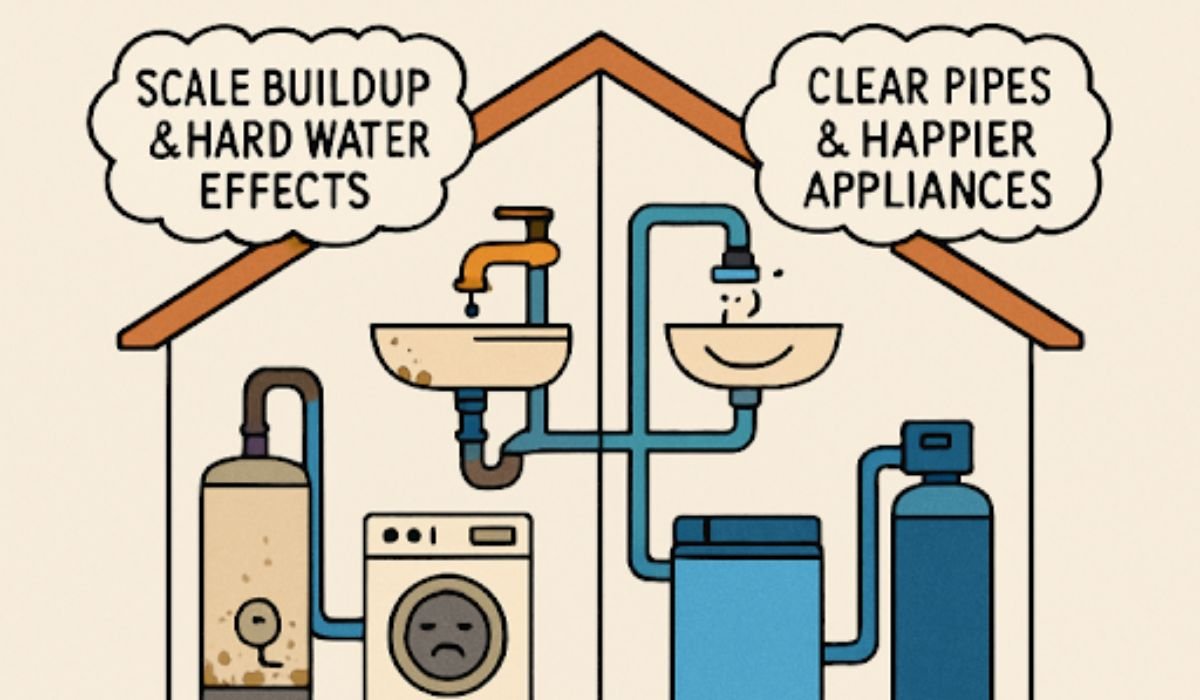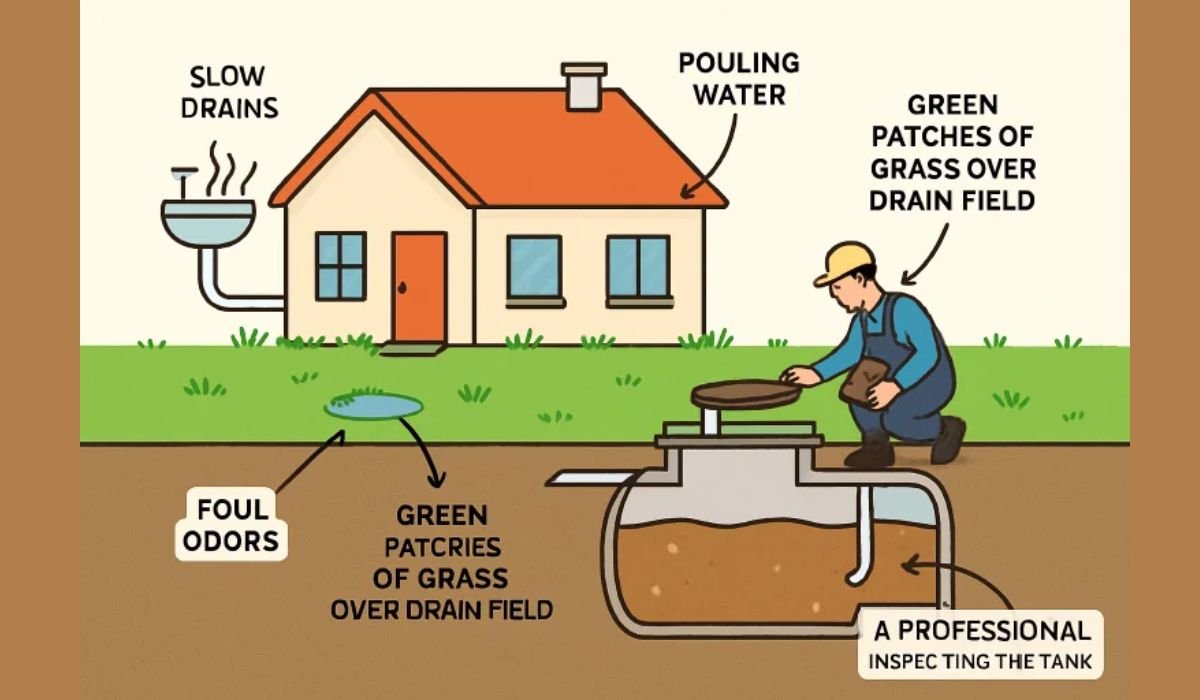The evolution of television has brought with it various ways to enjoy digital content. Amongst the most popular methods in the UK is Freeview, a free-to-air digital TV service that offers a broad range of channels without ongoing subscription fees. This comprehensive guide will delve into the necessary steps to set up your home for Freeview, ensuring you have access to entertainment, news, and educational content at no extra cost.
Understanding Freeview and its Benefits
Freeview is a terrestrial TV service that is accessed through a TV aerial, providing a plethora of channels and radio stations. The beauty of Freeview lies in its simplicity and affordability, eliminating the need for expensive satellite or cable services. It’s an ideal choice for viewers who wish to enjoy a wide range of programming without monthly charges.
The Essentials for Freeview Setup
Setting up Freeview in your home requires a few key components. Firstly, you need a Freeview compatible television or set-top box. Most modern TVs come with Freeview built-in, making the setup process straightforward. Secondly, a good quality TV aerial is essential to receive the digital signal. Depending on the signal strength in your area, you may need either an indoor or outdoor aerial. Lastly, a reliable internet connection is beneficial for accessing Freeview’s on-demand services.
Step-by-Step Guide to Getting Freeview on Your Television
Once you have the essential equipment, you can begin the setup process. To answer the common inquiry of how do I get Freeview on my TV, follow these steps:
1. Connecting Your Aerial
Connect the TV aerial to the Freeview TV or set-top box. If you’re using an indoor aerial, ensure it’s placed in a location with strong signal reception. Outdoor aerials may require professional installation.
2. Tuning Your Equipment
Switch on your television and navigate to the menu or setup options. Look for the ‘tuning’ or ‘channel scan’ option and select it. The TV will automatically search and store available channels.
3. Accessing Channels and Services
After the tuning process is complete, you should have access to all available Freeview channels. You can browse through them using your TV remote and save your favourites for quick access.
4. Exploring On-Demand Content
Freeview also offers on-demand platforms such as Freeview Play, which require an internet connection. Connect your TV box or smart TV to your home Wi-Fi to take advantage of these additional services.
Maximising Your Freeview Experience
To ensure a seamless viewing experience, ensure your TV aerial is positioned for optimal signal and that your TV’s firmware is updated. For viewers in areas with weak aerial reception, consider a signal booster or a high-gain outdoor aerial.
Troubleshooting Common Freeview Issues
If you face issues with Freeview, such as missing channels or poor picture quality, the first step is to check your aerial connections. Retuning your TV is another quick solution to refresh your channel list. If problems persist, consulting a professional aerial installer might be necessary.
Freeview’s Place in the Digital Home
As households become more digital, Freeview integrates seamlessly into modern smart homes. With the capability to record, pause, and rewind live TV, as well as accessing on-demand content, Freeview is a comprehensive solution for digital entertainment.
Conclusion
Setting up Freeview is a straightforward process that can enhance your television viewing experience without the need for costly subscriptions. With the right equipment and a simple installation, you can enjoy a wide array of digital channels and services. Remember to troubleshoot effectively and consider the signal quality for an uninterrupted entertainment experience.
Freeview remains a leading choice for digital TV in the UK, offering a cost-effective way to access a variety of programming. By following this guide, you’ll be equipped with everything you need to know about setting up and enjoying Freeview in your home.
Whether you’re a tech-savvy individual or someone looking for an easy setup, Freeview caters to all. Keep this comprehensive guide handy as you embark on your Freeview journey and join the multitude of households that have made the switch to this convenient and budget-friendly TV service.
Further Assistance
If you require additional help with setting up Freeview or have missed out on any steps in our guide, don’t hesitate to visit the Freeview help and support page. Their quick-start guide provides valuable information and tips on getting the most out of your Freeview experience.
Ultimately, the joy of Freeview lies in the simplicity of its setup and the breadth of its offering. With everything from local programming to international news at your fingertips, setting up Freeview is a decision that will enrich your home viewing experience for years to come.