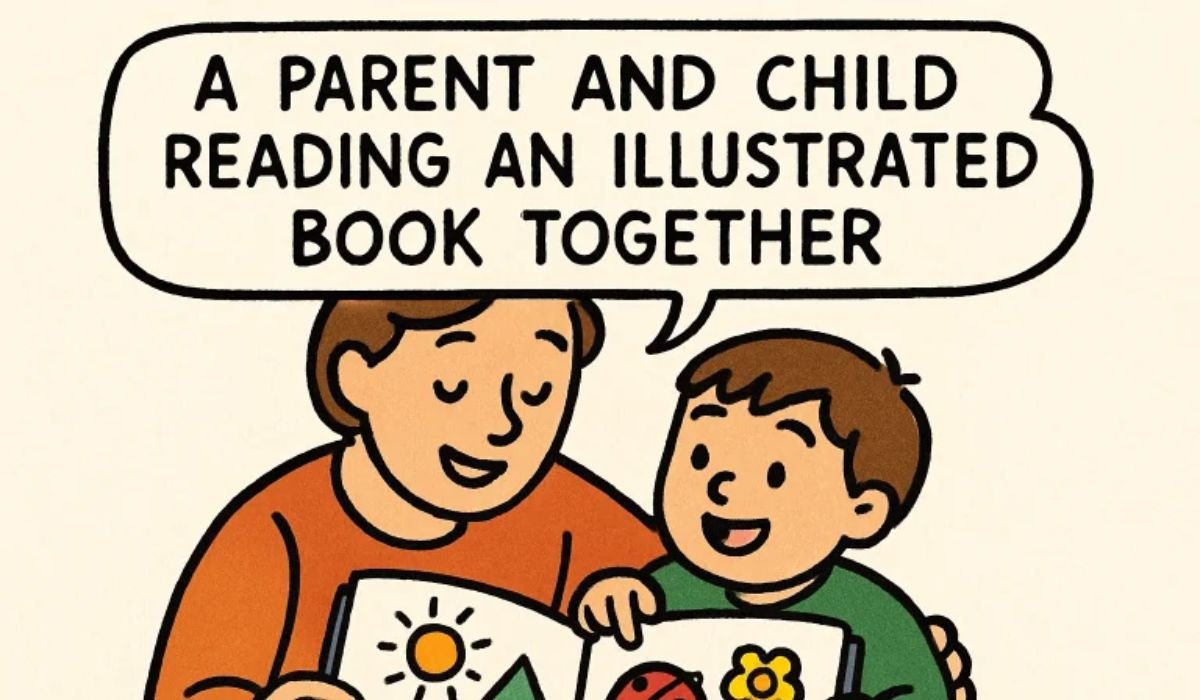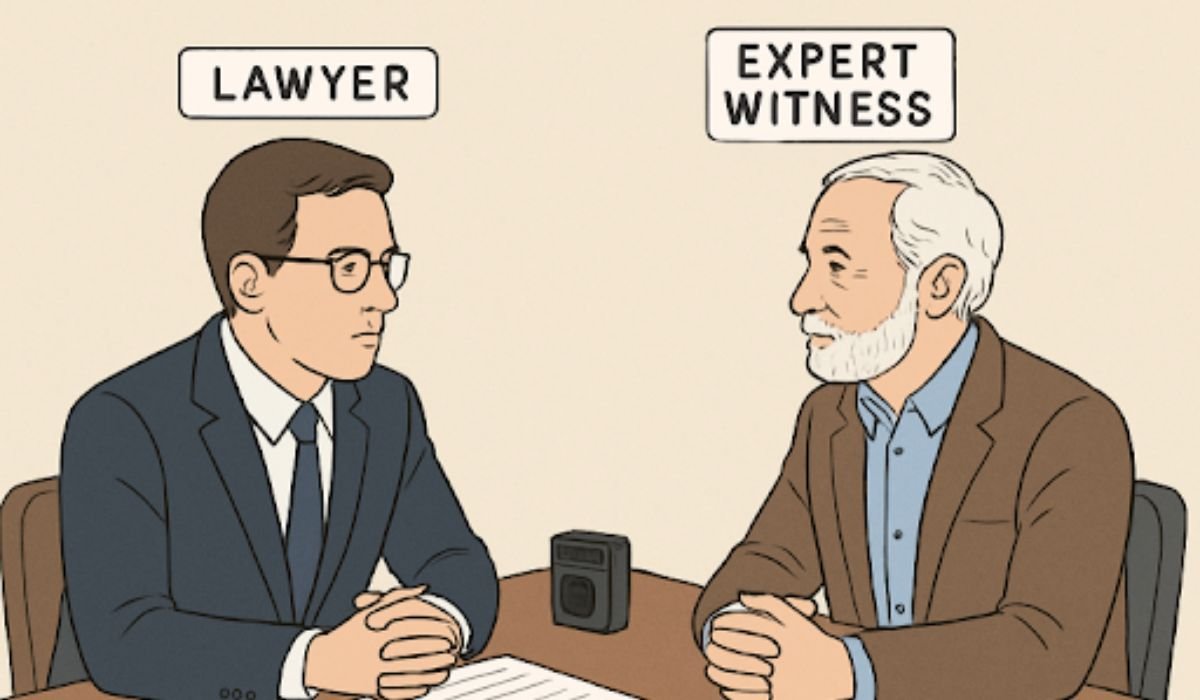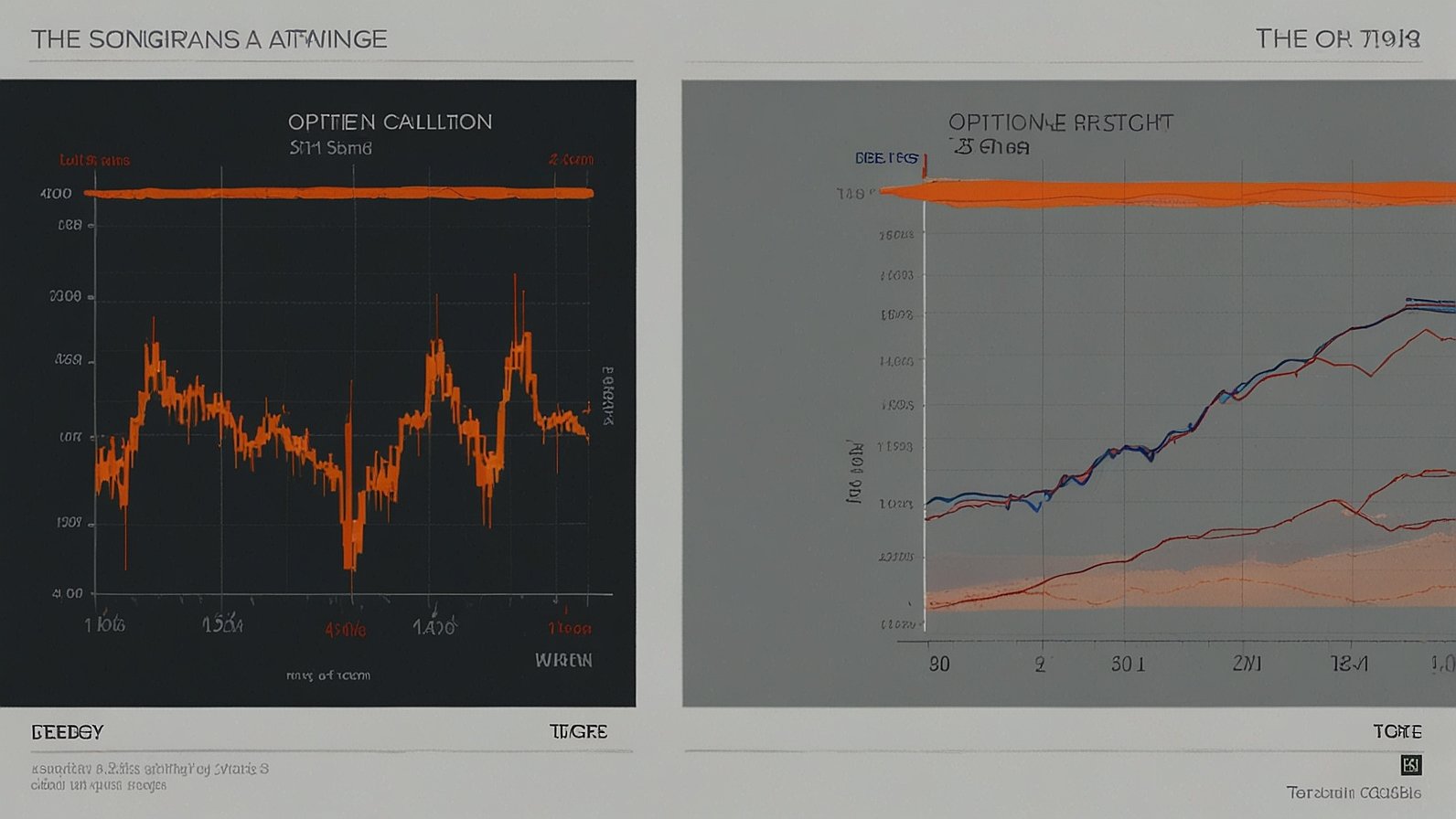Hook: Imagine it’s the first day of classes. You rush across campus, coffee in hand, only to realize you forgot where your next lecture is. Instead of panic, you pull out your phone. Within seconds, you have the room number, the syllabus, and even a welcome message from your professor. This isn’t magic – it’s UGA eLC, the digital heartbeat of learning at the University of Georgia, quietly powering your academic journey since 2009. Ready to unlock its full potential?
What Exactly is UGA eLC? Your Digital Campus Hub
Think of UGA eLC (eLearning Commons) as your 24/7 virtual classroom and academic command center. It’s not just a website; it’s the university’s official, central nervous system for online and enhanced learning.
- Built on Brightspace: Powered by D2L’s robust Brightspace platform, it offers a stable, feature-rich environment trusted by universities worldwide.
- Seamless Access: Log in effortlessly using your UGA MyID – the same credentials you use for email and other campus services. No extra passwords!
- Automatic Enrollment: Like clockwork, you’re added to your course sites as soon as you register. Professors appear automatically too.
Why UGA eLC Matters: More Than Just Handouts
Gone are the days of solely relying on paper syllabi or hunting down professors for grades. UGA eLC transforms the learning experience:
- Centralized Everything: Course materials, announcements, assignments, grades, discussions – it’s all in one predictable place.
- Levels the Playing Field: Provides consistent access to resources, whether you’re studying on campus, at home, or halfway across the globe.
- Saves Precious Time: No more digging through emails for deadlines or visiting multiple websites. Efficiency is key for busy students and faculty.
Navigating Your UGA eLC Dashboard: A Quick Tour
Logging in via elc.uga.edu lands you on your personalized dashboard. Here’s what you’ll typically find:
- Course Widgets: Tiles for each enrolled course, showing announcements, upcoming deadlines, and new content.
- Important Updates: Institution-wide or course-specific announcements from instructors or admins.
- Calendar: Aggregates due dates from all your courses – a lifesaver for time management!
- Work To Do: Lists upcoming assignments and quizzes needing attention.
Key Dashboard Areas:
| Feature | Location (Typical) | Purpose |
|---|---|---|
| Content | Inside each course | Syllabus, lectures, readings, videos – your core learning materials. |
| Assignments | Inside each course | Submit papers, projects, etc. See instructions, rubrics, and due dates. |
| Quizzes | Inside each course | Take exams & tests (timed or untimed), review results. |
| Grades | Inside each course | Track your progress on assignments, quizzes, and overall course standing. |
| Discussions | Inside each course | Participate in class forums, ask questions, collaborate with peers. |
| Classlist | Inside each course | See who’s in your class (students & instructors). |
| Notifications | Bell Icon (Top) | Get alerts for new grades, announcements, feedback, or forum replies. |
Also Read: Are Future Innovators Born in STEM Classrooms?
UGA eLC on the Go: Learning in Your Pocket
Stuck at the Arch waiting for a friend? Need to quickly check a reading before class? The Brightspace Pulse mobile app (available for iOS and Android) puts UGA eLC in your pocket.
- Real-time Alerts: Instant push notifications for critical updates.
- Offline Access: Download content to view later, even without Wi-Fi.
- Check Grades & Feedback: See how you did on that last assignment instantly.
- Participate in Discussions: Keep the conversation going from anywhere.
Seriously, downloading the Pulse app is one of the smartest things a UGA student can do. It turns downtime into productive time.
Powerhouse Features: Beyond the Basics
UGA eLC offers tools that genuinely enhance teaching and learning:
- Intelligent Gradebook: Instructors can set up weighted grades, drop lowest scores, and provide detailed feedback. Students see their standing clearly.
- Robust Quizzing: Create various question types (multiple choice, essay, matching), randomize questions, set time limits, and enable instant feedback.
- Dynamic Discussions: Foster deeper learning through structured forums. Easily reply, quote peers, and even rate posts.
- Data Insights (For Instructors): See which resources students access most, identify struggling learners early, and track overall class engagement.
- Seamless Integrations: Connects with essential tools like Zoom for virtual classes, Turnitin for originality checking, publisher content (like McGraw-Hill Connect, Pearson MyLab), and library resources. No more juggling multiple logins!
Who Keeps UGA eLC Running Smoothly? A Team Effort
This powerful platform doesn’t run itself! It’s a joint venture managed by two key university units:
- Center for Teaching and Learning (CTL): The pedagogical experts. They train faculty on how to use eLC effectively to enhance learning, design engaging online courses, and leverage best practices. Think workshops, one-on-one support, and teaching resources.
- Enterprise Information Technology Services (EITS): The technical backbone. They handle server maintenance, security, integrations (like MyID), system upgrades, and core technical support. They ensure the platform is secure, fast, and available.
This partnership means UGA eLC isn’t just technically sound; it’s also pedagogically powerful.
Getting Started & Finding Help: Your eLC Support Network
New to UGA or just need a refresher? Help is readily available:
- Official eLC Help Site: Your first stop (
elc.uga.edu/help). Packed with step-by-step guides for students and instructors, video tutorials, FAQs, and contact info. - EITS Help Desk: For technical issues (login problems, browser errors, system outages). Contact them via phone or online ticket.
- Center for Teaching and Learning (CTL): For faculty seeking pedagogical support or course design help using eLC. They offer consultations and workshops.
- Your Instructor: Often the quickest help for course-specific questions (e.g., “Where is the Week 3 reading?”). Use the course email or discussion board.
The Future is Bright: UGA eLC and Digital Innovation
Launched in 2009, UGA eLC has continually evolved. UGA’s commitment to “innovative, technology-enhanced education” means the platform isn’t static. Expect ongoing updates:
- Enhanced Mobile Experience: Even smoother app functionality and features.
- Deeper Analytics: More powerful tools for instructors to personalize learning paths and identify student needs.
- New Integrations: Connecting with emerging educational technologies.
- Accessibility Focus: Ensuring the platform meets the highest standards for all learners.
UGA eLC is far more than just a digital filing cabinet. It’s the central hub connecting you to your courses, your instructors, your classmates, and your academic success at the University of Georgia.
Your Next Steps: Mastering UGA eLC Today!
- Bookmark It: Save
elc.uga.eduin your browser. Make it a daily habit to check in. - Download Pulse: Get the Brightspace Pulse app (search your app store) and enable notifications. Stay informed on the fly.
- Explore a Course: Log in, pick a current course, and click on every tab. Familiarize yourself with where things live.
- Set Up Notifications: Customize your eLC notification settings (via the bell icon or your profile) so you get alerts for what matters most (like new grades or announcements).
- Bookmark the Help Site: Know where to go when you have questions (
elc.uga.edu/help).
Have a favorite UGA eLC feature or a tip for fellow Dawgs? Share it in the comments below!
You May Also Read: Elevate Your Accounting Skills with Continuing Professional Education (CPE)
FAQs
Q: How do I log into UGA eLC?
A: Go to elc.uga.edu and use your standard UGA MyID and password – the same one you use for UGA email and other central services.
Q: I registered for a class, but it’s not showing up in eLC. What should I do?
A: Enrollment syncs overnight. If it’s been more than 24-48 hours since registration, first check with your instructor to ensure they’ve made the course “active” (visible). If it still doesn’t appear, contact the EITS Help Desk.
Q: Is there a mobile app for UGA eLC?
A: Yes! Download the Brightspace Pulse app (free) from the iOS App Store or Google Play Store. Log in with your MyID to access courses, get notifications, check content, and participate in discussions on the go.
Q: Where do I submit my assignments?
A: Assignments are submitted within the specific course site in eLC. Navigate to the course, then look for the “Assignments” tool or link. Your instructor will provide specific instructions there.
Q: Can I see my grades for all courses in one place?
A: While the main dashboard shows updates, grades are managed within each individual course site. Look for the “Grades” tool inside each course. There isn’t a single consolidated grade report across all courses automatically generated in eLC.
Q: I’m having technical issues (page won’t load, error message). Who do I contact?
A: Contact the EITS Help Desk for technical support. They handle login issues, browser compatibility, system errors, and mobile app problems. Find contact info at eits.uga.edu/helpdesk.
Q: How do I get help using eLC features for my course (like discussions or quizzes)?
A: First, check the comprehensive student guides on the official eLC Help site (elc.uga.edu/help). If you still need assistance, reach out to your course instructor or TA for guidance specific to their course setup.