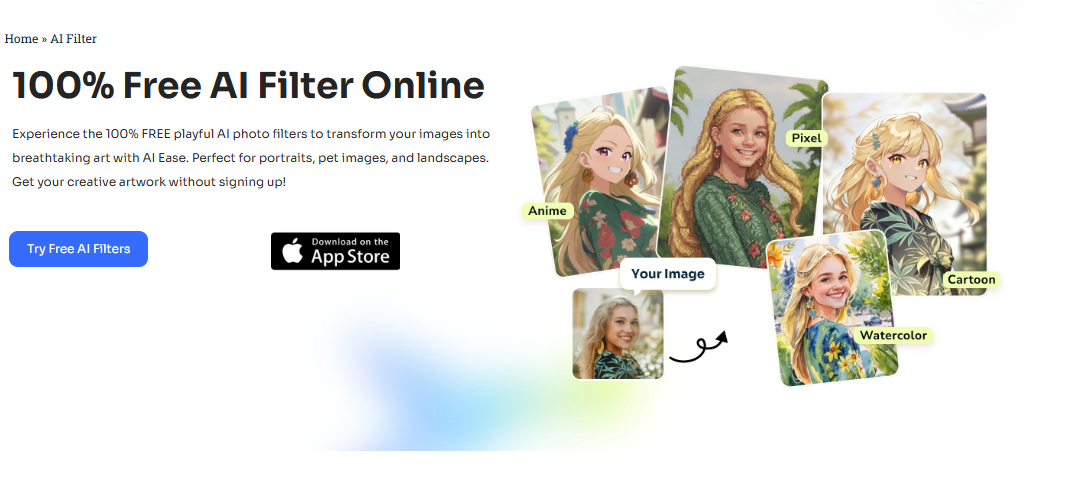Today’s world belongs to the digital realm, where turning your photos into a work of art has never been this easy. Thanks to AI technology, the concept of AI filters is fast changing the game regarding editing and beautifying our photos. If you want a tool that is easy to use, free, online, AI-powered, and will make your photos pop, look no further than AI Ease. With unlimited access to more than 20 creative AI filters, including fun cartoons, anime, PS2, and holiday-themed effects, AI Ease is where your photo transformation magic is waiting to happen.
Be it to add some zing to your social media profile or simply to try out different style variations, this tool has all the options you may want- and all this without any registration or fee.
Let’s dive into the world of AI filters and see how AI Ease can help you style up your images with style and creativity.
Why Choose AI Filters from AI Ease?
AI Ease is one of the easiest and most varied online aggregators of AI filters. What makes this tool interesting, however, is the way it uses AI technology to analyze and modify your image creatively and innovatively. Unlike traditional photo effects, which simply adjust brightness, contrast, or saturation, AI filters can fully transform your images by adding generative artistic elements.
Here’s why AI Ease’s AI filters are some of the most exciting to use::
- Free and Easy to Use: AI Ease is cost-free, with no need for any subscriptions or the creation of an account. Thus, you can go hassle-free to set up updated photos just in seconds. That’s supposing quick and fluid progress should have no hidden costs and your intention for Premium.
- Unlimited Access: You have unlimited access with AI Ease, and there are many, many filters to experiment with. You can use AI Ease as much as you want: whether it be in working on a single image or experimenting with several, you can generate and download the photos without limits.
- Constant Updates: AI Ease keeps things fresh by adding new and exciting AI filters through frequent updates. During the holidays, for instance, it comes up with holiday-themed filters, including Christmas and Halloween filters that allow you to celebrate these occasions and share seasonal cheer with personalized pictures.
Types of AI Filters Available on AI Ease
Probably the most interesting feature of AI Ease is its huge library of AI filters: from playful cartoon effects to more sophisticated artistic styles, there will be something to your liking. Among the most popular filters you may try, see below:
- Cartoon Filter: This filter turns your photo into a lively-colored cartoon. It gives a bold outline with a complete color change to the image; it would make an animated series scene-like image of yours. It’s fun and is considered to be one of the best artistic ways to show your persona.
- Anime Filter: The idea is based on Japanese animation, transforming the photo into anime. It will be the best for anime and manga lovers who want to know how they might look if their faces were there in the picture that they loved.
- Pixel Art Filter: The Pixel Art filter gives a retro touch by converting your picture into its classic 8-bit pixelated version. The nostalgic style will be very good for those who are game enthusiasts or enjoy the charm of old-school graphics.
- PS2 Filter: For those who enjoy the nostalgia of gaming, the PS2 filter gives your photos that signature style of PlayStation 2 graphics. It’s a unique mix of low-resolution pixelation and an almost artistic flair from early 2000s gaming.
- Barbie Filter: Named after the classic iconic doll Barbie, this filter will grant some playful yet elegant tones to your photo. This filter comes in quite handy and provides an ability that adds an extra amount of sparkle to the looks of portraits.
- 3D Pixar Cartoon Filter: It creates a photograph that gives an instant view of a photo with the Pixar animated character 3D. Having smooth textures with colorful visual details in your image, your picture may seem to come straight from one of those Pixar films.
- Watercolor Filter: If you want a subtler change, it changes your photo into a soft-flowing watercolor painting by the Watercolor filter. It’s a classy alternative for those in love with the artistic look of watercolors.
- Manga Filter: A perfect filter for Japanese comic lovers, it gives a bold graphic art style to your photo and enhances its manga illustration with high contrast and intricate details.
The rest of the filters are just a few examples; AI Ease is constantly adding more to keep things fresh. From social media art to simply playing with, there isn’t a lack of different styles.
How to Use AI Ease’s AI Filters
AI Ease’s AI filters are very easy to use, even for a complete novice. Here is a simple step-by-step guide on how to start changing your photos:
Step 1: Upload Your Image
Simply upload your image or drag and drop it into the AI Ease tool to get started. Be it a portrait or landscape, this platform works wonders with any kind of photo.
Step 2: Select Your Favorite Filter
AI Next, choose an AI Filter from the variety of choices offered within AI Ease; say, for instance, “Cartoon”. Immediately after choosing your favorite filter, AI gets into action.
Step 3: Generate and Download
Once the AI is done processing, you will see a preview of your image with the selected filter applied. If you like what you see, click “Generate” and download your transformed image. You can also share your creation online seamlessly and for free!
Frequently Asked Questions (FAQ)
How many filters does AI Ease have to create photos with?
AI Ease offers a wide variety of AI filters, including the eight in the popular styles of Anime, Cartoon, Pixel Art, PS2, Barbie, 3D Pixar cartoon, watercolor, and Manga. New filters are installed regularly on this platform so that things remain fresh instead of getting boring.
Are the free AI filters in AI Ease safe to use?
Oh yes! AI Ease is designed keeping in mind the privacy and data security of the users. We do not store or share your images with any third-party service. Your content is safe and secure.
Can I use it as my profile picture with the AI filter?
Yes! Once you have applied an AI filter to your image, you can download it and use it as your profile picture on social media, websites, and more. It’s a great way to make your online presence stand out.
How are AI filters different from the average photo effects?
Unlike photo effects that rely on the modification of simple image attributes, AI filters will fully retouch your photo with all advanced technologies and re-imagine it in a selected artistic way. The AI analyzes elements of your image, elaborates artistic details, and enhances them, thereby changing it into something unique.
Conclusion
Whether you are an artist in need of inspiration or just a person wanting to have fun with your photos, AI Ease is equipped with the right tool to unlock your creativity. Boasting over 20 AI-powered filters, including exciting options like cartoons, anime, PS2, and holiday themes, AI Ease lets you transform your photos with ease and style.
Moreover, the best thing is that it’s free, unlimited, and does not require sign-up, thus available for everyone. So why wait? Start experimenting with AI filters today and create amazing works of art with your very own images! For a more detailed explanation, and to try the filters yourself, check out: AI Ease’s AI filter page.