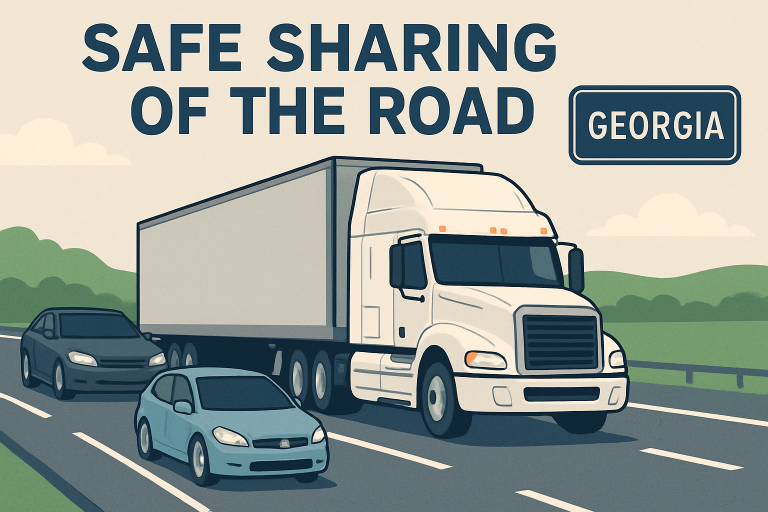Do you want to boost your social media presence to expand your organic reach and gain increasing fame? One of the most proven ways to achieve this wish is to increase genuine Facebook post likes naturally without purchasing fake ones. Gaining a higher number of likes means more people are finding your content and/or product or service valuable. In this comprehensive guide, you will discover some easier and proven methods to maximize the likes count on your Facebook posts.
- Define your potential audience.
Facebook is one of the best social media platforms with vast user data. Creators or brands can accurately reach the potential audiences for their business. The ad network of Facebook uses certain audience insights with collective data on Facebook users who interact with a brand page. By precisely defining your target audience based on various factors such as gender, interests, age, or demography, you can create suitable ad campaigns. This appropriate targeting can boost engagement and bring more likes, views, and followers.
- Create a content calendar.
Creating a content calendar will save your day-to-day stresses by helping you generate relevant, interactive, and timely content. Using this strategy, you can easily focus on your long-term goals and optimize your posting time. Share user-generated content to easily fill out your content calendar. Also, there are many tools available online to create customized content calendars.
- Upload how-to content.
Viewers mostly prefer and engage with informative posts that allow them to learn or discover something. Creating and posting how-to videos or tutorials captures viewers’ attention and encourages them to like the post. You can make videos about how they can use your product or service effectively; how to do hassle-free shopping on your portal, etc. When people find your how-to videos useful, they might share them with others, thereby bringing more views and likes to your post.
- Use the right hashtags appropriately.
Hashtags can improve the discoverability of your post by categorizing content into relevant topics. Using popular and related hashtags in your content, you can make your content appear in front of every user searching for those hashtags. Remember, never to use lots of hashtags in a single post. According to a research report, engagement decreases due to adding plenty of irrelevant hashtags. So, strategically place relevant hashtags after doing detailed research.
- Cross-promote Facebook posts.
Promoting your Facebook content on other social platforms you are using can increase the likes count of your post by a large number. Make sure that you use a content format according to the guidelines of the platform you are using. Also, highlight the key elements of your content and link to it on your Facebook post to capture more audience.
- Upload audience-targeted content.
Use analytics to determine why your followers liked your page and post in the first place. Posting audience-targeted content is the proven way to generate more likes. According to studies, 58.8% of users like pages featuring posts related to promotions or discounts. If you don’t know how to create audience-centered content, then follow the rule of thirds i.e.
● The 1st 1/3 of your post should promote your content.
● 2nd 1/3 should share UGC or other’s content.
● The last 1/3 should have your brand’s followers.
- Join relevant Facebook groups.
Creating a Facebook group is another tip to increase your Facebook page likes and develop a community using your brand. Once you create a group, provide value to your group members by supporting them with their challenges. After developing a trustworthy relationship with your group members, you can ask them to like your Facebook page and post.
- Take advantage of Facebook contests.
According to 81% of marketers, interactive content such as Facebook contests is more effective for capturing the audiences’ attention. Conducting contests can help you engage existing audiences and gather new users as your fans. A compelling and encouraging contest can keep users engaged while educating them about a brand and make it easier for them to get access to win marvelous prizes.
- Invest in Facebook ads.
Another surefire way to boost Facebook photo likes is to leverage the power of Facebook ads. They can ensure assured visibility of the brand to a wider audience however, you need to provide incentive to get clicks. Facebook Ads help in targeting specifically, ensuring its access to the target demographics. Remember, Google Ads and Facebook Ads are not the same. Google Ads are visible when any individual searches for related keywords on Google. Facebook Ads, on the other hand, appear when an individual is searching around on their Facebook News Feed.
- Post promotions and discounts.
Uploading content related to your sales promotions and discounts can bring your posts plenty of real likes within less time. More people are interested in finding posts featuring details about the latest promotions. You can make your audience understand that they can enjoy exceptional offers, discounts, or deals by liking your page and posts on Facebook.
- Show your page on the sidebar.
Do you know that you can show your Facebook page on the sidebar of your website? You can show your page to lots of people by displaying your Facebook feed on the sidebar of your website. The more people visit your page, the more users will view your posts and give likes. Additionally, people who visit your site are already interested in your offerings. As a result, they have more chances to like your page and post. You can use trusted tools to display your posts or pages on your site’s sidebar quickly and easily.
- Create Live sessions.
Take the best advantage of the Facebook Live option to gain more likes. You can create live sessions to give a preview of a new product or host Q&As. This allows real-time interaction with the audience while providing them with content they always want. Make sure you go live when your potential audience is online or announce your live session in advance.